Tech Tip: Drag/Drop Multiple Selected List Box Items
PRODUCT: 4D | VERSION: 18 | PLATFORM: Mac & Win
Published On: September 7, 2020
Multiple items can be selected in the list box and it is possible to drag/drop these selected items. However, when trying to drag the selected items, you may find that only one item is being dragged and the rest of the items have been deselected.
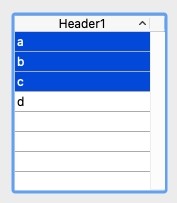
To drag/drop all of the selected items, the alt (Windows) or option (Mac) key will need to be held down while dragging. This prevents the rest of the selected items from being deselected when dragging.
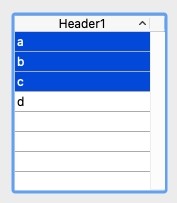
To drag/drop all of the selected items, the alt (Windows) or option (Mac) key will need to be held down while dragging. This prevents the rest of the selected items from being deselected when dragging.
