Tech Tip: Legacy compatibility setting may cause 4D Write Pro insert page number to not work
PRODUCT: 4D Write Pro | VERSION: 18 R | PLATFORM: Mac & Win
Published On: September 7, 2020
If you have a database that has been migrated from an older version of 4D, you may see this option in the Compatibility tab of Database Settings:
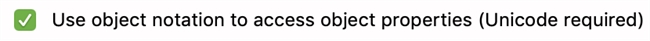
The "Use object notation..." option is enabled by default (and most likely hidden) in newer versions, but if you are working with an older database, this option may be disabled. This option must be enabled to allow 4D Write Pro's "Insert page number" and "Insert page count" tools to work.
For instance, if the database has the option disabled, and you try to insert page numbers in the header of your document using this button:

The page numbers will appear blank. Using the "Show 4D expressions" tool

reveals that the expression looks something like this:
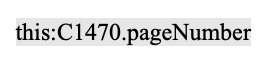
This is because the "This" part of "This.pageNumber", the expression 4D uses to track page number values, is not resolved correctly unless the "Use object notation..." option is enabled.
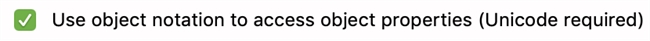
The "Use object notation..." option is enabled by default (and most likely hidden) in newer versions, but if you are working with an older database, this option may be disabled. This option must be enabled to allow 4D Write Pro's "Insert page number" and "Insert page count" tools to work.
For instance, if the database has the option disabled, and you try to insert page numbers in the header of your document using this button:

The page numbers will appear blank. Using the "Show 4D expressions" tool

reveals that the expression looks something like this:
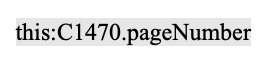
This is because the "This" part of "This.pageNumber", the expression 4D uses to track page number values, is not resolved correctly unless the "Use object notation..." option is enabled.
