Tech Tip: Remote Compatibility Web Settings
PRODUCT: 4D | VERSION: 18 | PLATFORM: Mac & Win
Published On: September 22, 2020
A remote client can run a Web Server to separate the location of the Web Server from the main 4D Server. When the web settings are viewed, the scope will impact the current web server. The web settings viewed on 4D Server or 4D Standalone will apply to the web server that runs directly the main database and the settings viewed on a connected remote client will be a separate scope that applies to the web server that would run on the remote client.
With this behavior the same is also seen for the Web section of the Compatibility settings.
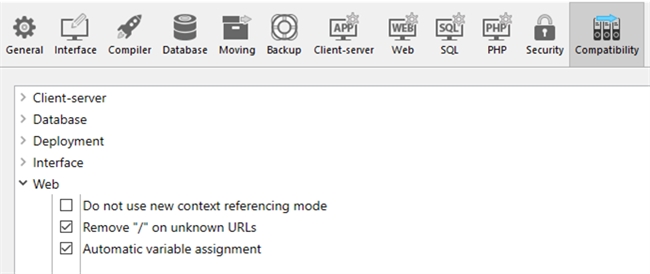
As the picture shows, there can be Web related compatibility settings, these settings can differ depending on whether the settings are viewed from 4D Server/Standalone or 4D remote.
This may also be seen as a warning when converting a database from Binary to Project mode. The logs may make warnings that look similar like the following:
{
"message": "Compatibility setting 'Web remove / on unknown URLs' switched off.",
"severity": "warning"
},
{
"message": "Compatibility setting for Remote 'Web automatic variable assignment' switched off.",
"severity": "warning"
},
However, notice that the second one mentions "Remote", this means that the setting viewed in a remote client that would apply to a 4D Web Server ran on the remote client was also enabled and the conversion process disabled it.
With this behavior the same is also seen for the Web section of the Compatibility settings.
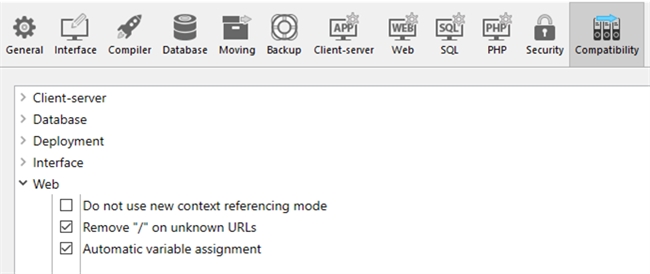
As the picture shows, there can be Web related compatibility settings, these settings can differ depending on whether the settings are viewed from 4D Server/Standalone or 4D remote.
This may also be seen as a warning when converting a database from Binary to Project mode. The logs may make warnings that look similar like the following:
{
"message": "Compatibility setting 'Web remove / on unknown URLs' switched off.",
"severity": "warning"
},
{
"message": "Compatibility setting for Remote 'Web automatic variable assignment' switched off.",
"severity": "warning"
},
However, notice that the second one mentions "Remote", this means that the setting viewed in a remote client that would apply to a 4D Web Server ran on the remote client was also enabled and the conversion process disabled it.
