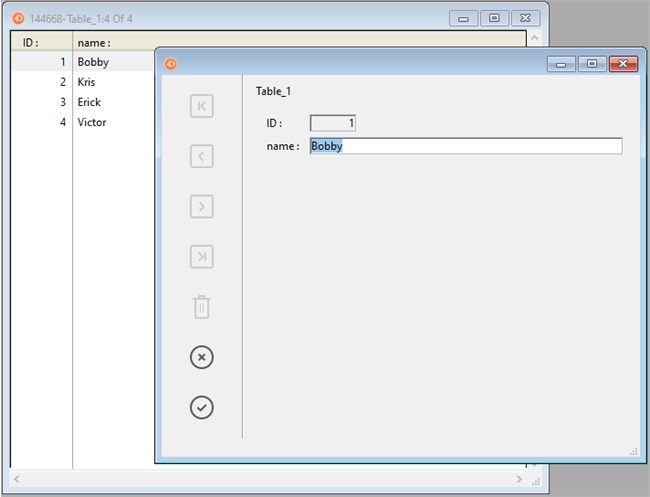Tech Tip: Opening input form in a separate window from output form
PRODUCT: 4D | VERSION: 18 | PLATFORM: Mac & Win
Published On: September 22, 2020
Typically when double clicking on a row of an output form, the input form will take the place of the output form and open in the same window. To alter this behavior for further customization, the output form's On Double Click event code can be modified to allow the input form to be opened in its own window instead using the code below:
The filter event is a useful command for preventing 4D from performing any additional treatment in the event and stops the input form from opening in the same window.
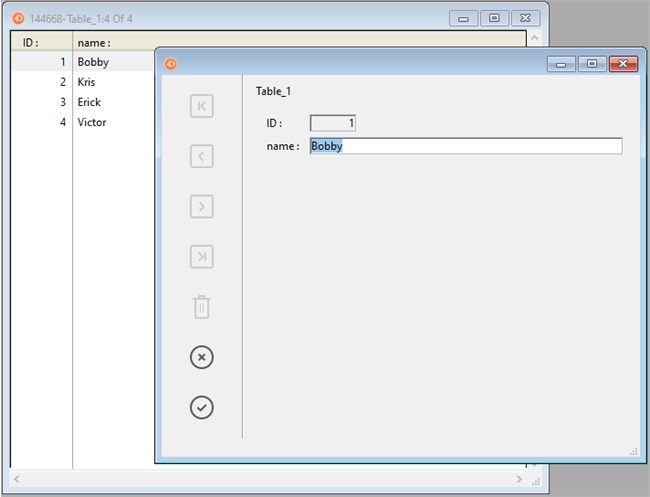
| Case of : (Form event code=On Double Clicked) C_LONGINT($win_l) $win_l:=Open form window([Table_1];"Input") DIALOG([Table_1];"Input") CLOSE WINDOW($win_l) FILTER EVENT End case |
The filter event is a useful command for preventing 4D from performing any additional treatment in the event and stops the input form from opening in the same window.