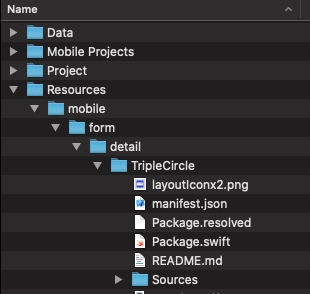Tech Tip: Downloading and Editing Custom Form Templates 4D for IOS
PRODUCT: 4D | VERSION: 18 | PLATFORM: Mac
Published On: October 6, 2020
Custom form templates for 4D for IOS can be downloaded from within the 4D for IOS project builder. This option can be found under the Forms tab > List Forms/Detail Forms > Form Templates Selection. In the selection of form templates, there is a "more" button (button with 3 dots).

The "more" button shows a list of custom form templates on GitHub that can be downloaded. These templates can also be further customized using Swfit and Xcode. To do thise, open the swift pacakge (Package.swift) of the custom form template with Xcode. The swift package is found in the Database Folder > Resouces > mobile > form > list or detail > [form template name] > Package.swift
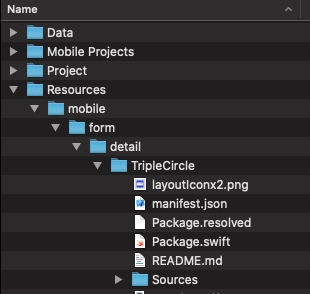

The "more" button shows a list of custom form templates on GitHub that can be downloaded. These templates can also be further customized using Swfit and Xcode. To do thise, open the swift pacakge (Package.swift) of the custom form template with Xcode. The swift package is found in the Database Folder > Resouces > mobile > form > list or detail > [form template name] > Package.swift