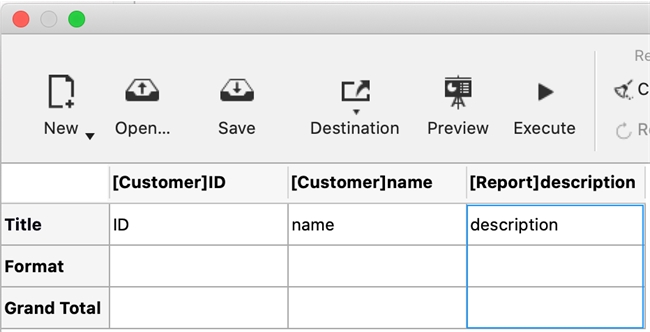Tech Tip: Adding relational table fields in 64-bit quick report
PRODUCT: 4D | VERSION: 18 | PLATFORM: Mac & Win
Published On: September 29, 2020
When trying to add relational fields in the 64-bit quick report editor, the option is present though initially somewhat hidden. First hover the cursor over the right border of a field column and right/alt click on the + icon to select the Formula option.
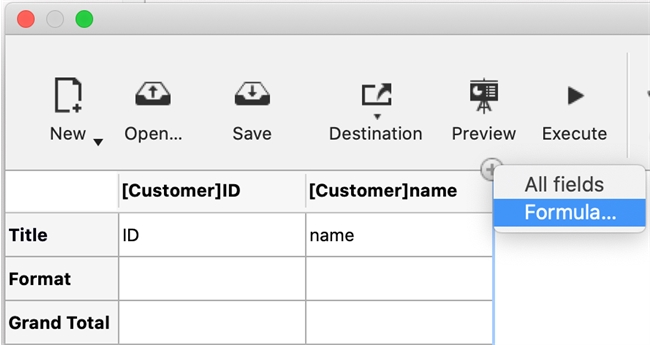
This option will bring up the formula editor where Related tables can be selected.
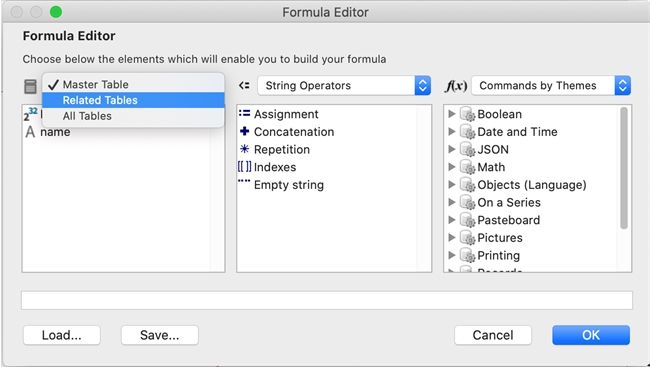
Select the related table and the relation table fields will be displayed on the bottom left of the dialog.
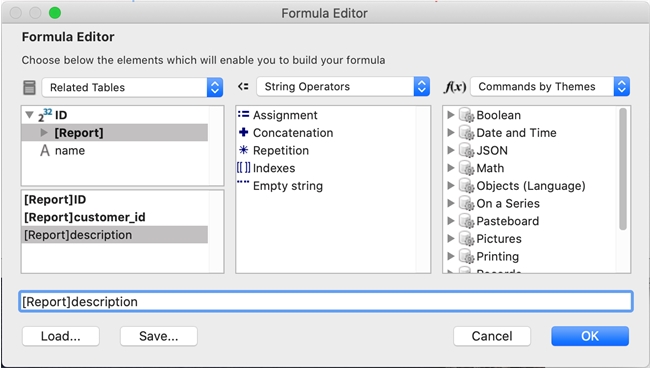
Choose the desired field and hit OK to confirm. The relational table field will now be added in the quick report.
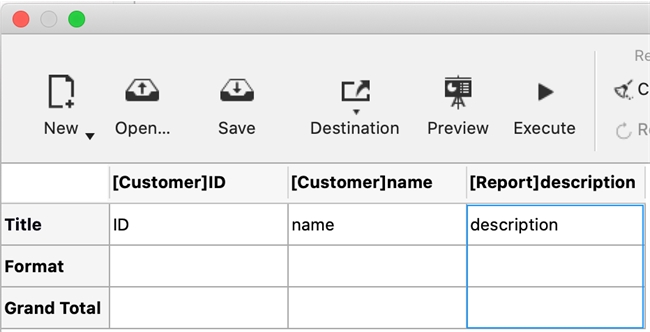
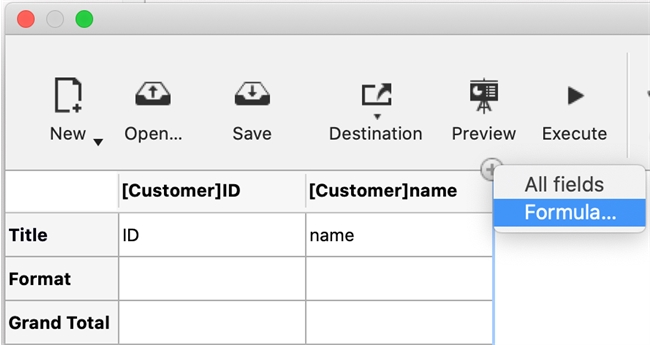
This option will bring up the formula editor where Related tables can be selected.
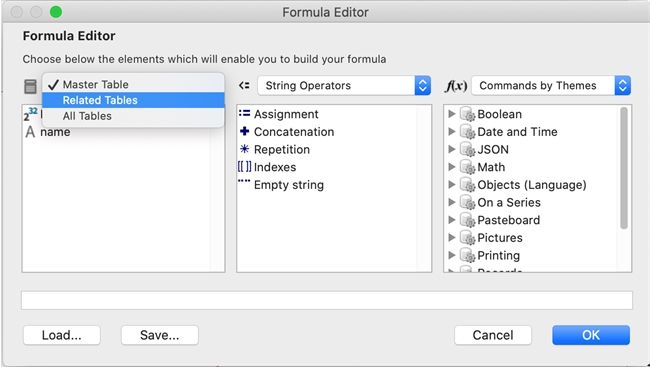
Select the related table and the relation table fields will be displayed on the bottom left of the dialog.
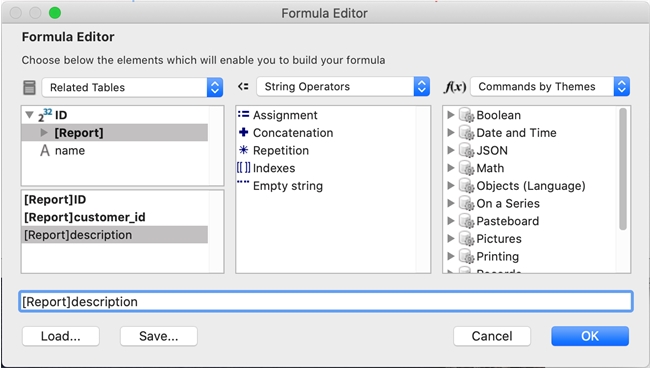
Choose the desired field and hit OK to confirm. The relational table field will now be added in the quick report.