Tech Tip: Project Mode and Radio Buttons Grouped By Name Compatibility Setting
PRODUCT: 4D | VERSION: 18 | PLATFORM: Mac & Win
Published On: October 6, 2020
Project mode does not support compatibility settings. One of the compatibility settings that older databases might have is the "Radio buttons grouped by name" setting.
If this setting is enabled, it will get automatically disabled during the conversion and this may cause issues with radio buttons that relied on the old behavior.
With the compatible behavior radio buttons were grouped based on the naming convention of the associated variable. If the first letter matched, the buttons were grouped, such as "A_RButton1", "A_RButton2", and "A_RButton3". By toggling the setting the radio buttons will no longer be grouped.
With the new behavior groups must be created through the form editor by selecting the objects to be grouped and selecting the group function:
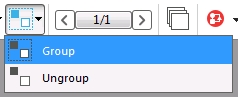
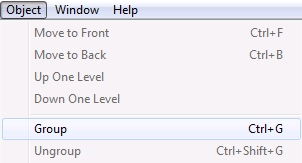
So it can be beneficial to go through the database and make this change to prevent any issues in project mode.
If this setting is enabled, it will get automatically disabled during the conversion and this may cause issues with radio buttons that relied on the old behavior.
With the compatible behavior radio buttons were grouped based on the naming convention of the associated variable. If the first letter matched, the buttons were grouped, such as "A_RButton1", "A_RButton2", and "A_RButton3". By toggling the setting the radio buttons will no longer be grouped.
With the new behavior groups must be created through the form editor by selecting the objects to be grouped and selecting the group function:
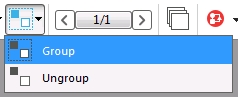
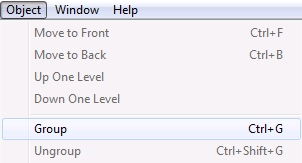
So it can be beneficial to go through the database and make this change to prevent any issues in project mode.
