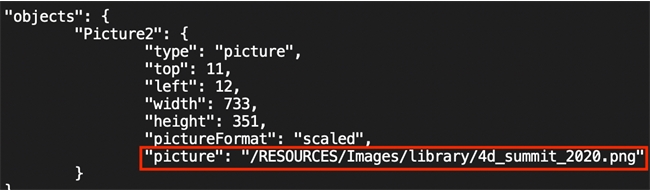Tech Tip: What happens to library pictures when exporting to project database
PRODUCT: 4D | VERSION: 18 | PLATFORM: Mac & Win
Published On: October 6, 2020
In project databases, the picture library no longer exists. When exporting a binary database to project database, any existing library pictures will be exported to the Resources folder. In turn, 4D will automatically update the object type of any Libray Picture form objects to Static Picture. In addition, 4D will also update the pathname property--instead of pointing to the picture library ID number, it will use the path into the RESOURCES/Images/library directory.
Below is an example comparison of the same library picture object, before and after being exported to project database.
Binary
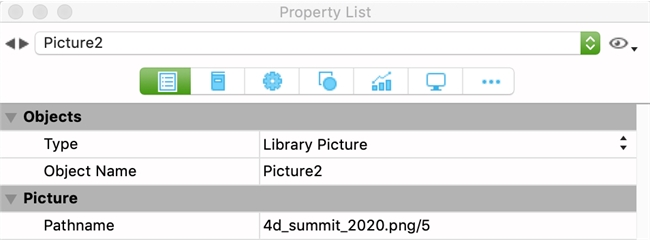
Project
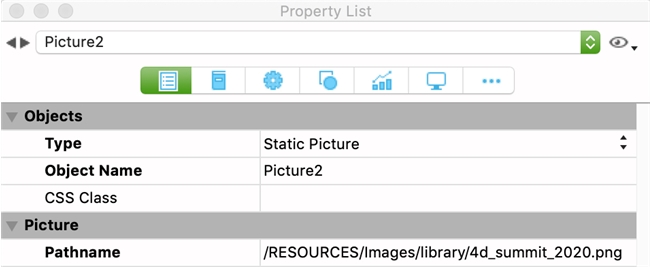
Note the significant change in pathname. The new pathname is also saved in the JSON object of the picture in the form file inside the Project folder.
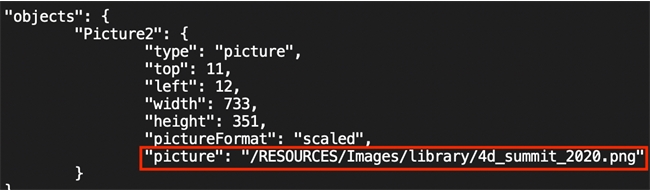
Below is an example comparison of the same library picture object, before and after being exported to project database.
Binary
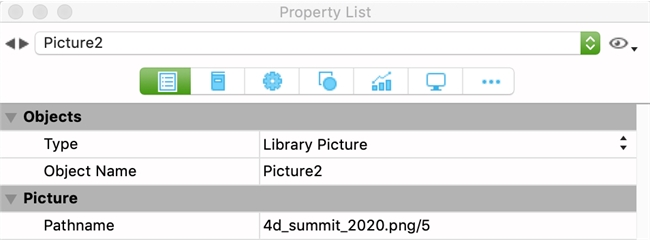
Project
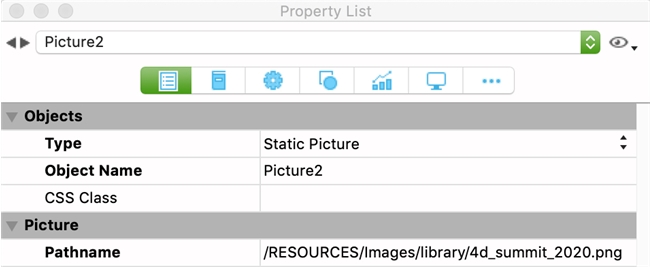
Note the significant change in pathname. The new pathname is also saved in the JSON object of the picture in the form file inside the Project folder.