Tech Tip: Two ways to set movable rows in array-based listboxes
PRODUCT: 4D | VERSION: 18 R | PLATFORM: Mac & Win
Published On: October 6, 2020
In v18 R4, there are now two ways to control movable rows in an array based listbox which can be done either from the listbox property menu or programmatically. Take a look at the examples below:
Listbox property menu:
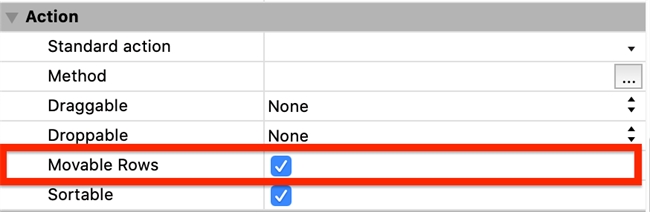
Programatically:
Likewise, a boolean value can also be obtained to check whether the listbox rows are movable as shown below:
Listbox property menu:
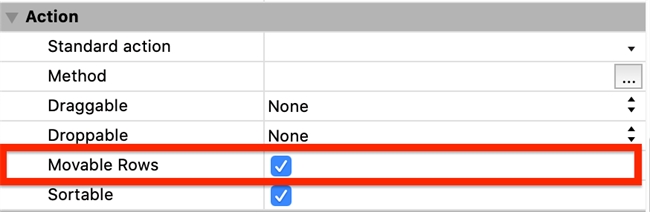
Programatically:
| LISTBOX SET PROPERTY(*;"List Box";lk movable rows;True) |
Likewise, a boolean value can also be obtained to check whether the listbox rows are movable as shown below:
| C_BOOLEAN($isMovable_b) $isMovable_b:=LISTBOX Get property(*;"List Box";lk movable rows) |
