Tech Tip: Converting Scrollable Areas
PRODUCT: 4D | VERSION: 18 R | PLATFORM: Mac & Win
Published On: November 2, 2020
Scrollable Areas are an obsolete form object that have been replaced with listboxes since 4Dv2004. With converted 4D databases scrollable areas are automatically converted to listboxes with a scrollable area compatibility property enabled.
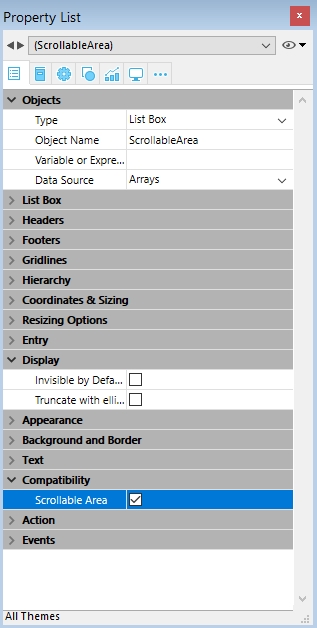
When moving to project mode, compatibility features are no longer supported thus the property will not enable the listboxes to behave like scrollable areas anymore, the obvious would be that the grouped scrollable areas will not sync their scrolling anymore. With scrollable areas, the objects grouped so that areas items will all sync up and scroll together.
With listboxes this can be implemented with a single object and multiple columns.
To update forms using scrollable areas, a single listbox should be created for a group of scrollable areas. Then each scrollable area should then be implemented as a column of the listbox with the data source copied over. The potentially challenging part is updating any object method from the scrollable area and transferring it to the listbox's or specific column's object method.
Doing so will address the following error message when converting a database from Binary Mode to Project mode:
"message": "Listbox property 'Scrollable area compatibility mode' not supported.",
"severity": "error"
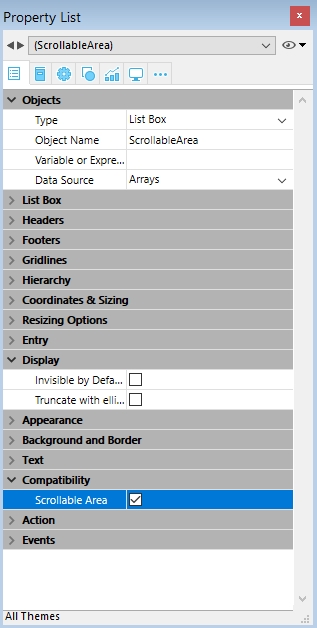
When moving to project mode, compatibility features are no longer supported thus the property will not enable the listboxes to behave like scrollable areas anymore, the obvious would be that the grouped scrollable areas will not sync their scrolling anymore. With scrollable areas, the objects grouped so that areas items will all sync up and scroll together.
With listboxes this can be implemented with a single object and multiple columns.
To update forms using scrollable areas, a single listbox should be created for a group of scrollable areas. Then each scrollable area should then be implemented as a column of the listbox with the data source copied over. The potentially challenging part is updating any object method from the scrollable area and transferring it to the listbox's or specific column's object method.
Doing so will address the following error message when converting a database from Binary Mode to Project mode:
"message": "Listbox property 'Scrollable area compatibility mode' not supported.",
"severity": "error"
