Tech Tip: Sending Un-Hashed Password with Open Datastore
PRODUCT: 4D | VERSION: 18 | PLATFORM: Mac & Win
Published On: November 24, 2020
The Open Datastore command can be useful for accessing data in an external 4D database. Using Open Datastore creates a REST session and triggers the On REST Authentication database method on the REST server. When a REST connection reqest is made from Open datastore, the password is always sent and recieved in hashed form. An example of this is shown below.
Method to request connection to remote datastore. In the $connectTo object, the session username is "Designer" and the password is "a".
However, in the on REST Authentication database method on the server, the password received in $2 is in hashed format.
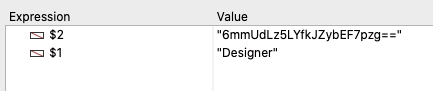
Sometimes retrieving the un-hashed password may be desired when working with user lists that are external to the 4D database. To send and retrieve un-hashed passwords with Open datastore, the session username and passord can be sent in a combined string in $connectTo.user. An example of thie is shown below.
Method to request connection to remote datastore. The session username and password are combined and passed as the username ("Designer:a").
The username and the un-hashed password are retreived as the username in $1 in the On REST Authentication database method.
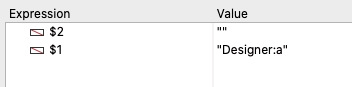
The un-hashed password can then be collected from $1. The code below shows an example of this.
Method to request connection to remote datastore. In the $connectTo object, the session username is "Designer" and the password is "a".
| C_OBJECT($connectTo;$remoteDS) $connectTo:=New object $connectTo.type:="4D Server" $connectTo.hostname:="{Server IP}:{Port}" $connectTo.user:="Designer" $connectTo.password:="a" $remoteDS:=Open datastore($connectTo;"myLocalId") |
However, in the on REST Authentication database method on the server, the password received in $2 is in hashed format.
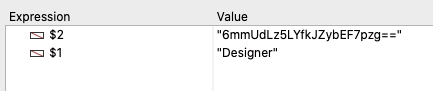
Sometimes retrieving the un-hashed password may be desired when working with user lists that are external to the 4D database. To send and retrieve un-hashed passwords with Open datastore, the session username and passord can be sent in a combined string in $connectTo.user. An example of thie is shown below.
Method to request connection to remote datastore. The session username and password are combined and passed as the username ("Designer:a").
| C_OBJECT($connectTo;$remoteDS) $connectTo:=New object $connectTo.type:="4D Server" $connectTo.hostname:="{Server IP}:{Port}" $connectTo.user:="Designer:a" $remoteDS:=Open datastore($connectTo;"myLocalId") |
The username and the un-hashed password are retreived as the username in $1 in the On REST Authentication database method.
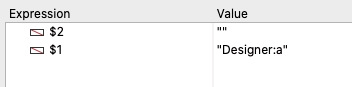
The un-hashed password can then be collected from $1. The code below shows an example of this.
| $UserPass_t:=$1 $UserPass_c:=Split string($UserPass_t;":") If ($UserPass_c.length=2) $username:=$UserPass_c[0] $password:=$UserPass_c[1] End if |
