Tech Tip: What do you do when you want to delete a field?
PRODUCT: 4D | VERSION: | PLATFORM:
Published On: November 10, 2000
Have you ever created more fields than you actually needed? If so, you probably discovered that you couldn't delete a field in 4D. But what you can do is rename and change the attributes of the field.
To rename the field follow these steps:
1. Open the Structure window in the Design environment.
2. Double-click the field's title.
3. Change the field name to Unused.
4. Change the field type to Boolean.
5. Click the Invisible check box.
6. Click the Apply button to save the changes made to this field.
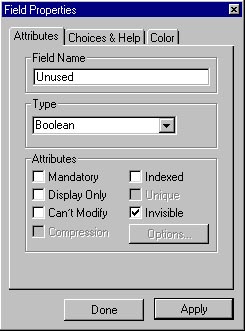
By changing the field name to Unused, you will know you can reuse this field later on. By setting the field type to Boolean, the field will take up the minimum amount of storage space. By turning the Invisible attribute on, this field will not be visible in the User environment.
To rename the field follow these steps:
1. Open the Structure window in the Design environment.
2. Double-click the field's title.
3. Change the field name to Unused.
4. Change the field type to Boolean.
5. Click the Invisible check box.
6. Click the Apply button to save the changes made to this field.
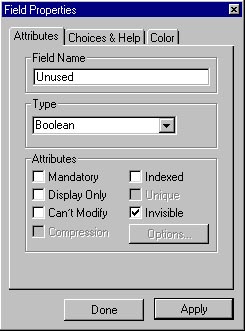
By changing the field name to Unused, you will know you can reuse this field later on. By setting the field type to Boolean, the field will take up the minimum amount of storage space. By turning the Invisible attribute on, this field will not be visible in the User environment.
