Tech Tip: Where to download older versions of 4D
PRODUCT: 4D | VERSION: 18 | PLATFORM: Mac & Win
Published On: December 7, 2020
Sometimes there may be a need to use an older version of 4D. While they are no longer supported, these are still available for download.
These version are found right next to the supported versions on the download page on the main web site.
Starting from us.4d.com navigate to Support and select Downloads from the drop down list to get to the download page.
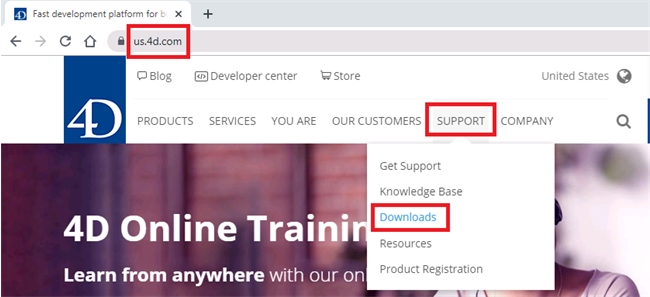
Here the currently supported versions will be displayed and the right most item is the "Archives".
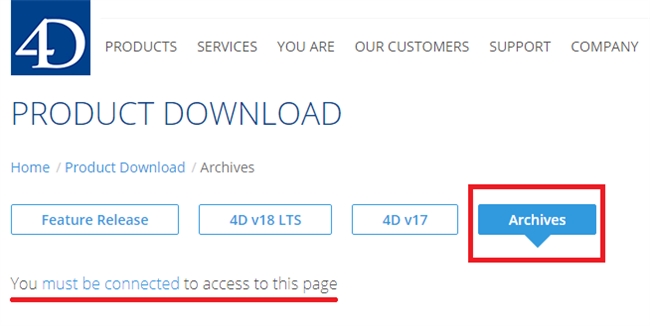
To access the archives page from here the user must be logged in with a 4D account.
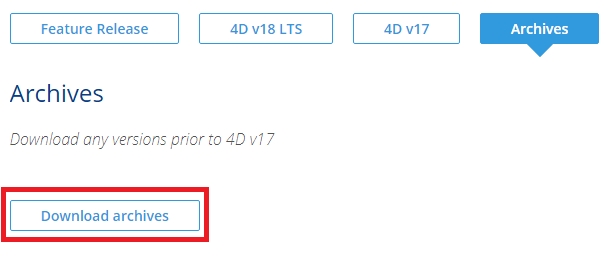
The archives has been updated from an FTP format to a page displaying all of the last official releases and related downloads of each version from 11 at the top to the most recent versions not displayed on the main downloads page at the bottom.
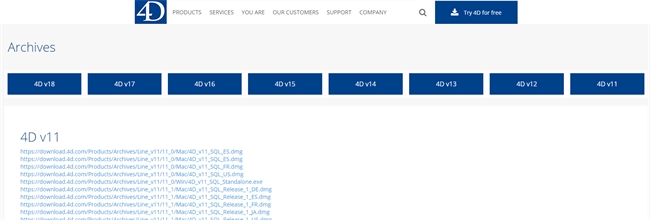
At the top there are some buttons listing each version that will act as a shortcut to scroll down to the links for that version.
These version are found right next to the supported versions on the download page on the main web site.
Starting from us.4d.com navigate to Support and select Downloads from the drop down list to get to the download page.
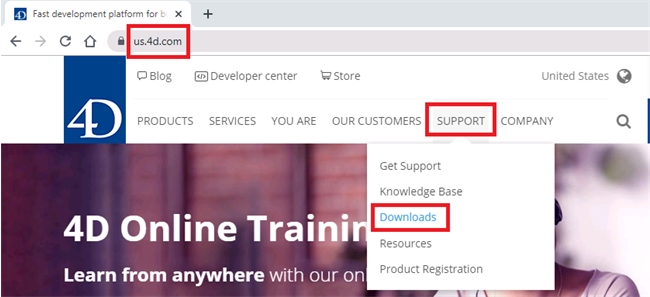
Here the currently supported versions will be displayed and the right most item is the "Archives".
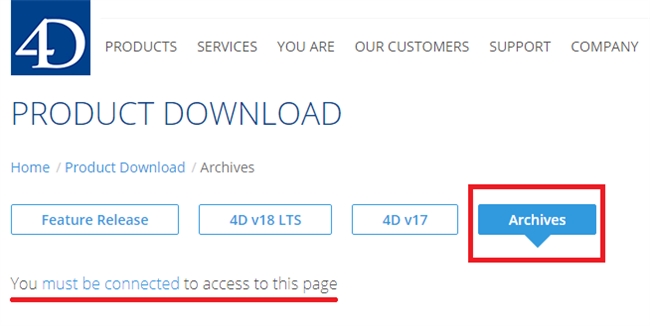
To access the archives page from here the user must be logged in with a 4D account.
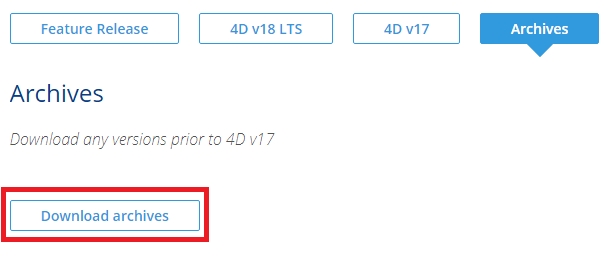
The archives has been updated from an FTP format to a page displaying all of the last official releases and related downloads of each version from 11 at the top to the most recent versions not displayed on the main downloads page at the bottom.
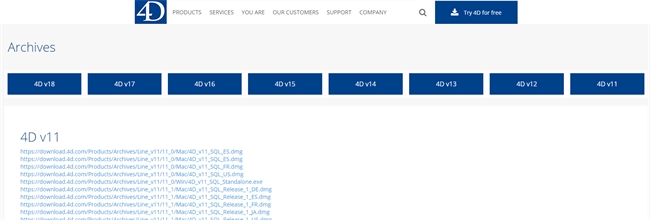
At the top there are some buttons listing each version that will act as a shortcut to scroll down to the links for that version.
