Tech Tip: Authentication Failure with IMAP or POP3
PRODUCT: 4D | VERSION: 18 | PLATFORM: Mac & Win
Published On: January 11, 2021
When using the POP3 and IMAP commands in 4D, make sure The POP3 or IMAP mail servers are:
If the POP3 or IMAP mail servers are not supported or enabled, the connection from 4D will fail. When using the new transporter commands, the runtime error "{IMAP/POP} Authentication failure" appears. When using the internet commands, an error code will be returned from IMAP_Login or POP3_Login.
If the following errors appear, it can be helpful to first check if the POP3 or IMAP mail server is supported and enabled on the mail client or mail provider.
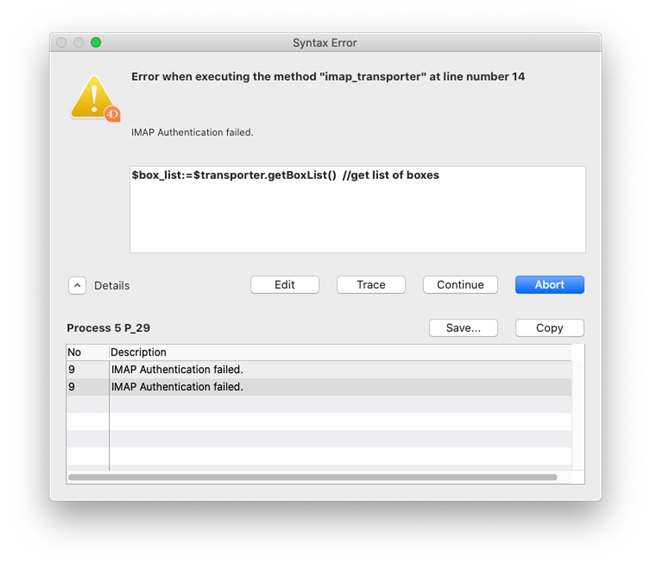
For example, say you want to use the POP3 or IMAP transporter commands to retrieve emails from your Gmail account. You verify that Gmail supports the POP3 and IMAP mail servers, however an authentication error still appears. The next step is to verify that POP3 or IMAP is enabled in your Gmail account settings.
- Supported by the mail client or mail provider
- Enabled on the mail client or mail provider
If the POP3 or IMAP mail servers are not supported or enabled, the connection from 4D will fail. When using the new transporter commands, the runtime error "{IMAP/POP} Authentication failure" appears. When using the internet commands, an error code will be returned from IMAP_Login or POP3_Login.
If the following errors appear, it can be helpful to first check if the POP3 or IMAP mail server is supported and enabled on the mail client or mail provider.
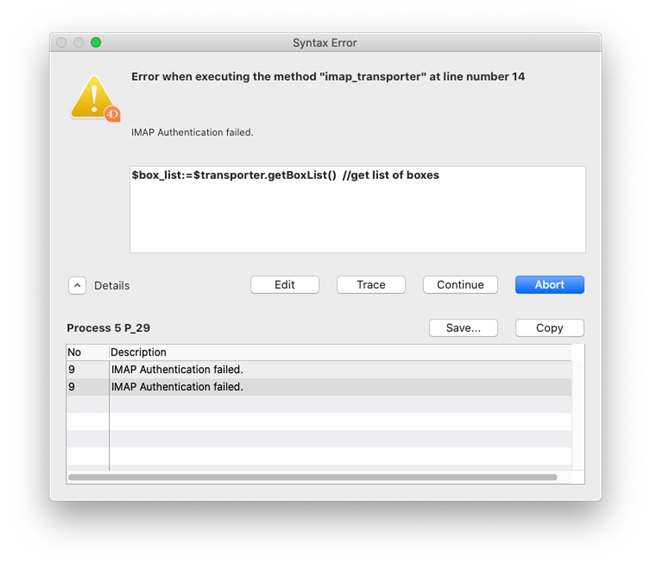
For example, say you want to use the POP3 or IMAP transporter commands to retrieve emails from your Gmail account. You verify that Gmail supports the POP3 and IMAP mail servers, however an authentication error still appears. The next step is to verify that POP3 or IMAP is enabled in your Gmail account settings.
