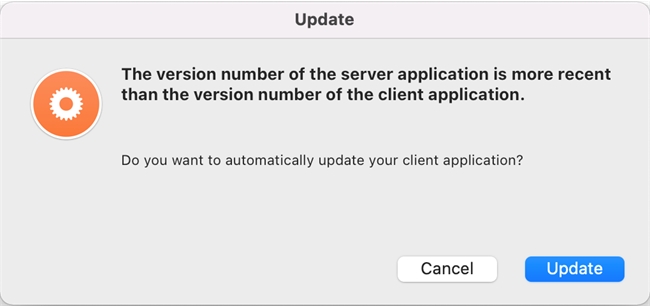Tech Tip: Deploying client server executables on Windows and Mac
PRODUCT: 4D | VERSION: 18 | PLATFORM: Mac & Win
Published On: January 11, 2021
When deploying a client-server executable for both Windows and Mac, the client-server executable must be built on both platforms at least once. It is also recommended to have the server build options "Allow automatic update for Windows client application" and "Allow automatic update for Macintosh client appliation" to be checked so you will not have to rebuild and redeploy the client executable whenever code changes are made or the server is upgraded to a newer build. Note that the Volume Desktop app of the opposite platform must be set for in order for automatic update feature to work for the other platform.
For example, let's say the 4D Server executable will be ran on a Windows machine and all other 4D Client executables will be ran on MacOS.
Step 1: Build client-server executable on Windows with automatic update settings checked
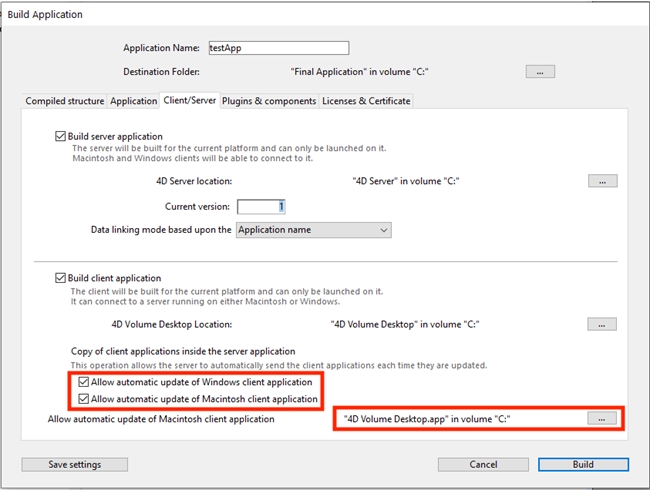
Step 2: Build client-server executable on MacOS and sign with certificate
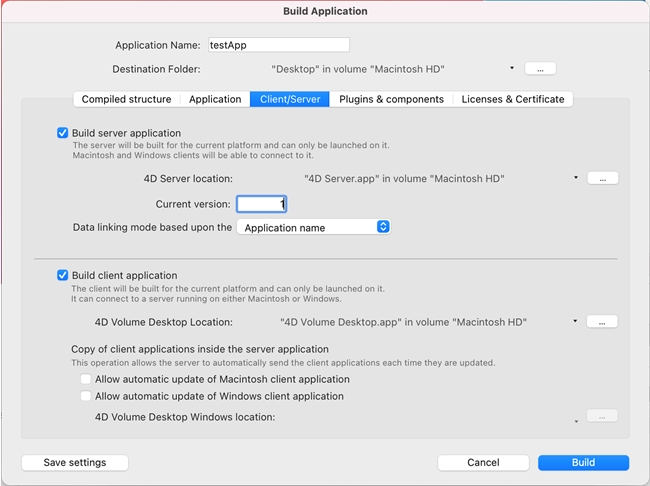
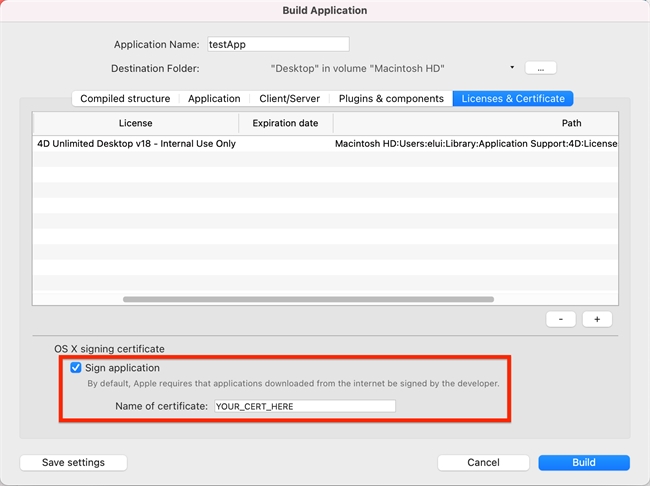
Step 3: Send MacOS 4D Client executables to other MacOS client machines
Step 4: Whenever code changes need to be made or server build needs to be upgraded, rebuild the client-server executable on the server machine and increment the Current Version number.
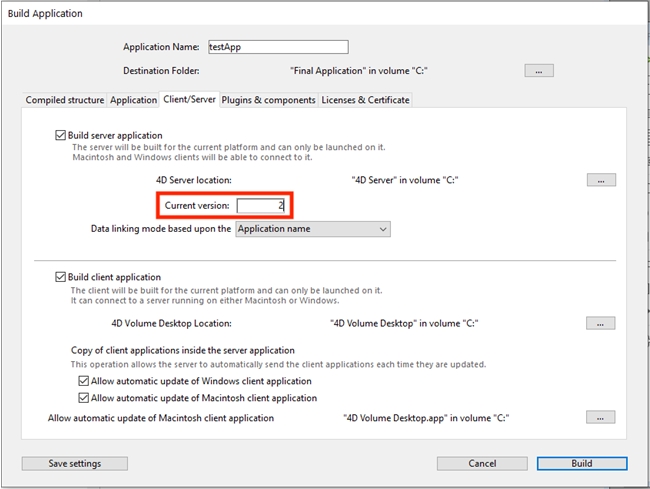
Step 5: Now when the MacOS 4D Client executables connect to 4D Server, an update prompt will appear and update any code changes or build.
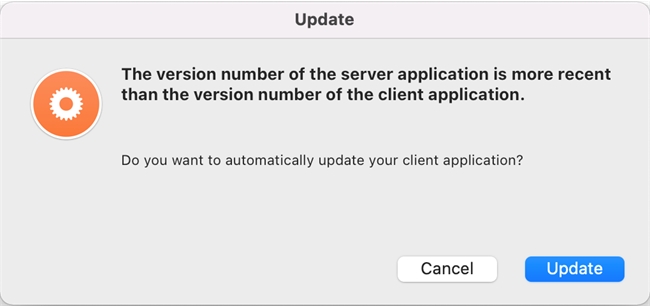
For example, let's say the 4D Server executable will be ran on a Windows machine and all other 4D Client executables will be ran on MacOS.
Step 1: Build client-server executable on Windows with automatic update settings checked
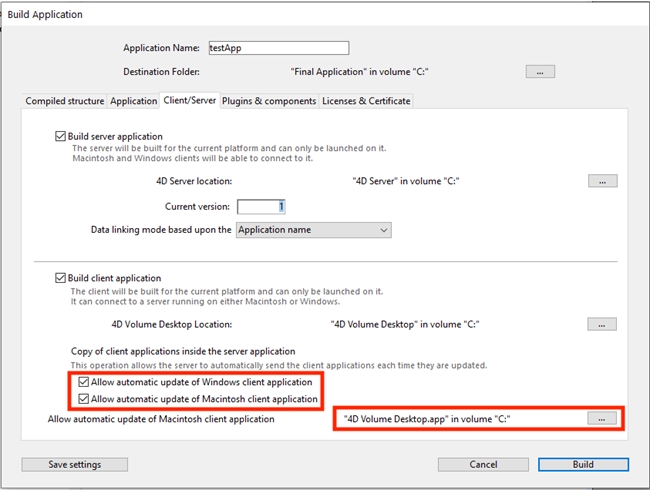
Step 2: Build client-server executable on MacOS and sign with certificate
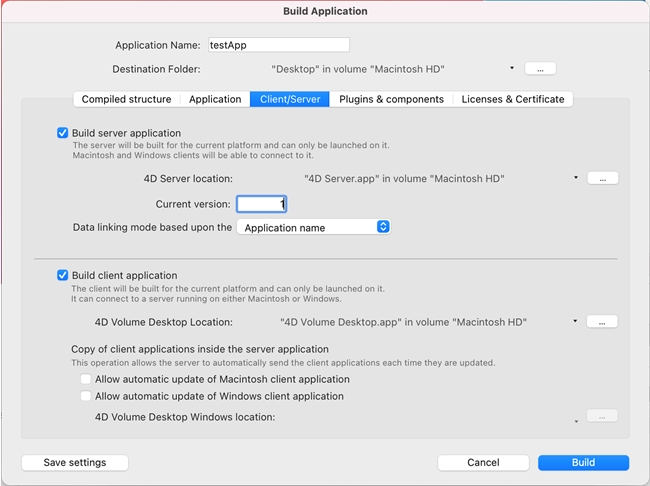
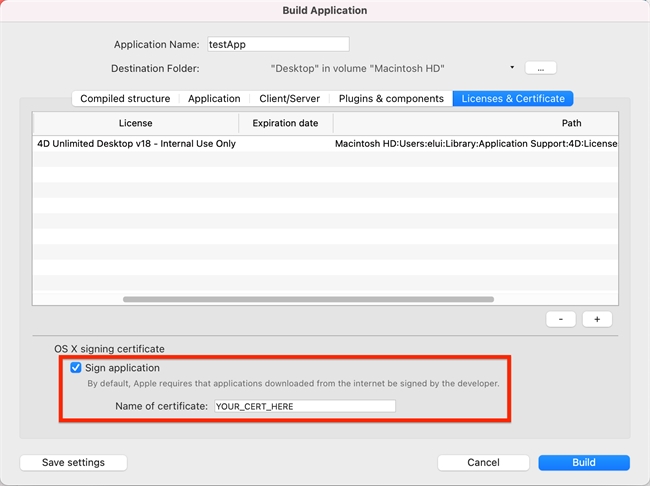
Step 3: Send MacOS 4D Client executables to other MacOS client machines
Step 4: Whenever code changes need to be made or server build needs to be upgraded, rebuild the client-server executable on the server machine and increment the Current Version number.
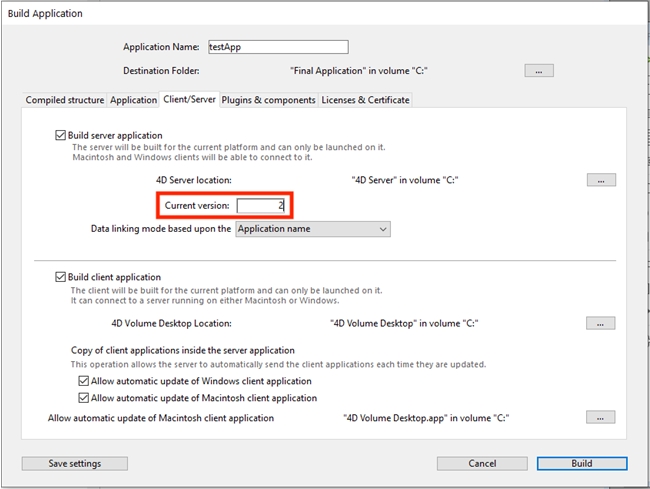
Step 5: Now when the MacOS 4D Client executables connect to 4D Server, an update prompt will appear and update any code changes or build.