Tech Tip: Hiding the Splash Screen using Customizer Plus
PRODUCT: 4D | VERSION: | PLATFORM:
Published On: November 10, 2000
There are situations in which the developer may want to hide the main window (splash screen) in the User or Custom menus environment. By default, 4th Dimension opens this window using its previous location and size. This can be controlled with the window parameter group in Customizer Plus. This is available for single-user 4D and 4D Client, structure files, and executables.
Open the structure with Customizer Plus and choose the Window resource to edit.
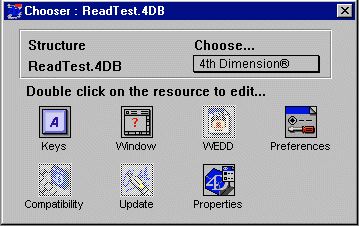
This displays a window with several options for window size.
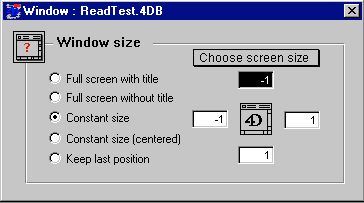
Choose the Constant size or the Constant size (centered) option. The main window can be hidden in User and Custom Menu Modes (splash screen) by selecting Hide Window in the pop-up menu.
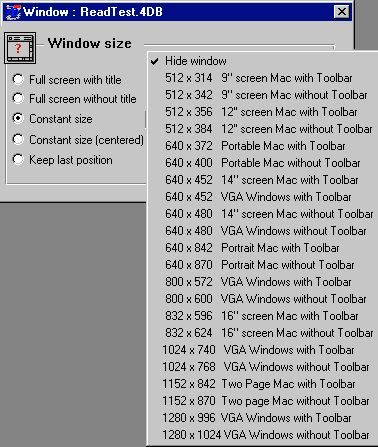
When hiding the main window, the window management is done through programming.
Open the structure with Customizer Plus and choose the Window resource to edit.
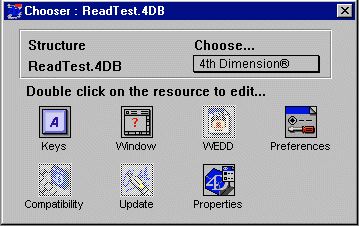
This displays a window with several options for window size.
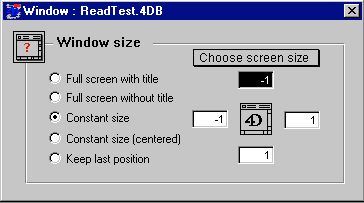
Choose the Constant size or the Constant size (centered) option. The main window can be hidden in User and Custom Menu Modes (splash screen) by selecting Hide Window in the pop-up menu.
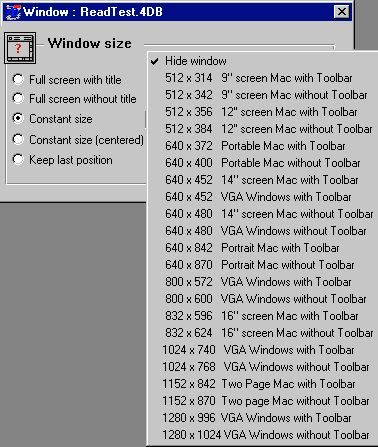
When hiding the main window, the window management is done through programming.
