Tech Tip: Change default setting for attaching remote debugger to server at startup
PRODUCT: 4D | VERSION: 18 R | PLATFORM: Mac & Win
Published On: February 1, 2021
In v18 R5, in client/server mode, you have the ability to attach a remote debugger to the client to be able to debug server processes. This is especially useful in scenarios where the 4D server is run in headless mode. However, to attach the client-side debugger, the server-side debugger must be detached first.
By default, the debugger is attached to the server at startup. This means that if you want to set up a remote debugger from the client to debug a headless server, you must first change the default setting on the server. If you set up the headless server without changing the default setting beforehand, you will have no way to change it from the headless server, since there is no user interface.
To change the default setting, you can open the application in the server normally, and deselect "Attach Debugger At Startup" in the Edit menu:
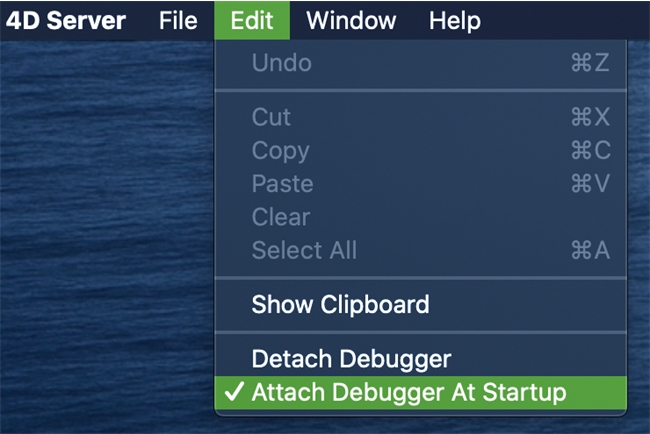
Another way to change the default setting, without having to open the application from the server, is by modifying the preferences.4DPreferences file. Simply set the "remote_debugger_auto_attach" attribute to "false" in the "general" tag that is nested in "com.4d" tag:
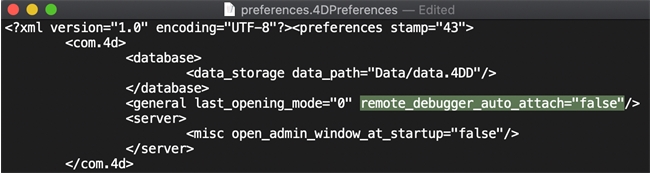
Then, the application will launch from the server without the remote debugger attached to the server by default.
By default, the debugger is attached to the server at startup. This means that if you want to set up a remote debugger from the client to debug a headless server, you must first change the default setting on the server. If you set up the headless server without changing the default setting beforehand, you will have no way to change it from the headless server, since there is no user interface.
To change the default setting, you can open the application in the server normally, and deselect "Attach Debugger At Startup" in the Edit menu:
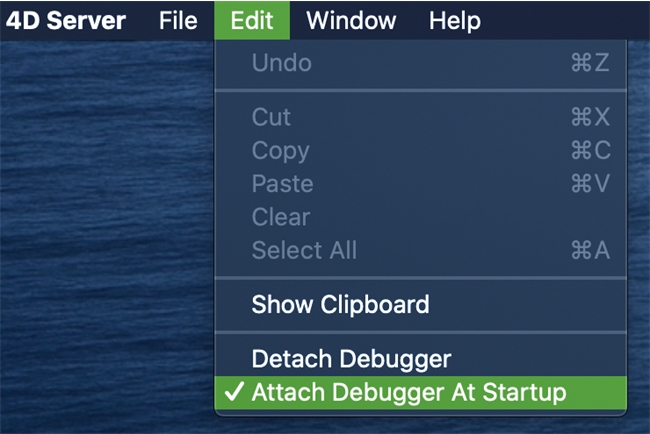
Another way to change the default setting, without having to open the application from the server, is by modifying the preferences.4DPreferences file. Simply set the "remote_debugger_auto_attach" attribute to "false" in the "general" tag that is nested in "com.4d" tag:
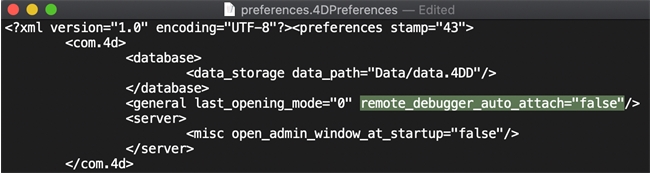
Then, the application will launch from the server without the remote debugger attached to the server by default.
