Tech Tip: Allowing Modifications to a Project Mode 4D Server Running as a Window Service
PRODUCT: 4D | VERSION: 18 | PLATFORM: Win
Published On: February 1, 2021
An interpretted project mode database only allows modification in client/sever mode if the client is running on the same machine as the server. This feature even expands to when the server is being ran as a service.
However, to allow the database to be modifed, the operating system level user must be the same for both the server and the client. When a new service is created, the user is defaulted to a Local System account. This account is not the same as the currently logged in user.
To change this:
1) Go to the Services manager
2) Find the Service in the list
3) Open the properties window for the Service (in the Contextual Menu or Action Menu Bar)
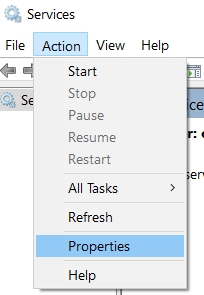
4) Go to the "Log On" tab of the properties window
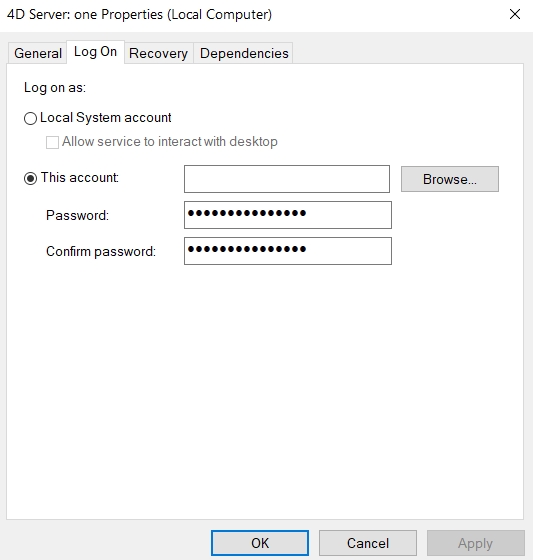
5) Change the setting to "This account"
6) Locate the User Name matching the current user using the Browse Dialog
7) Enter the correct password for the user.
8) Save the changes by clicking the OK button.
Now when the service is started it will be under the selected account. If the current user logged on to the machine running the 4D client is the same user, the client can perform changes to the code.
However, to allow the database to be modifed, the operating system level user must be the same for both the server and the client. When a new service is created, the user is defaulted to a Local System account. This account is not the same as the currently logged in user.
To change this:
1) Go to the Services manager
2) Find the Service in the list
3) Open the properties window for the Service (in the Contextual Menu or Action Menu Bar)
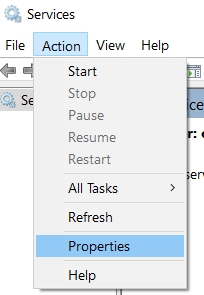
4) Go to the "Log On" tab of the properties window
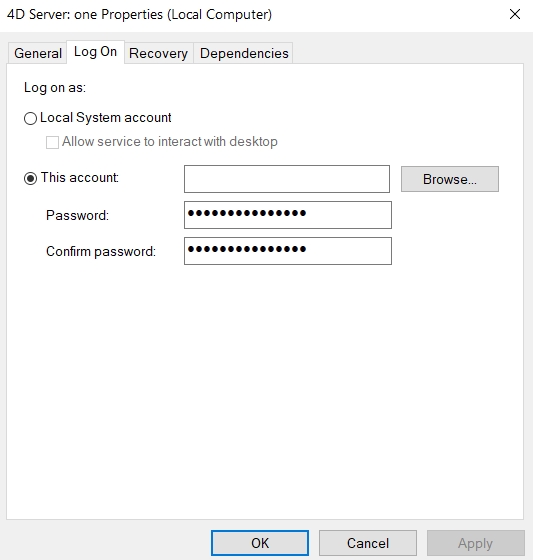
5) Change the setting to "This account"
6) Locate the User Name matching the current user using the Browse Dialog
7) Enter the correct password for the user.
8) Save the changes by clicking the OK button.
Now when the service is started it will be under the selected account. If the current user logged on to the machine running the 4D client is the same user, the client can perform changes to the code.
