Tech Tip: Setting PDF Metadata from Write Pro Exports
PRODUCT: 4D | VERSION: 18 | PLATFORM: Mac & Win
Published On: February 8, 2021
Some of the metadata values of a PDF generated from a 4D Write Pro document can be set. The specific properties that can be manually set are the the modifiable ones under the Document settings and information section of the 4D Write Pro Attributes:
https://doc.4d.com/4Dv18/4D/18/4D-Write-Pro-Attributes.300-4523004.en.html
The following image displays the metadata/document properties of a PDF document generated from 4D WP.
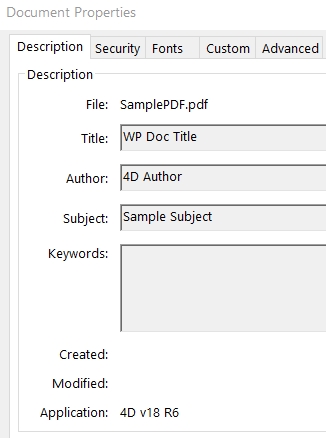
The properties are viewed from a PDF reader.
The data can be set using the WP SET ATTRIBUTES command.
The properties in the example above were set using the following code:
https://doc.4d.com/4Dv18/4D/18/4D-Write-Pro-Attributes.300-4523004.en.html
The following image displays the metadata/document properties of a PDF document generated from 4D WP.
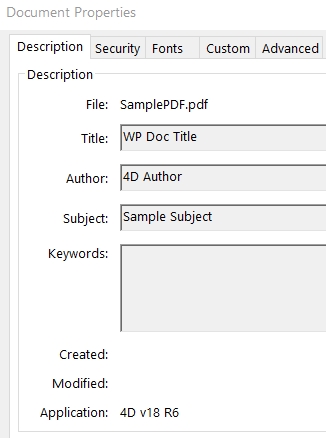
The properties are viewed from a PDF reader.
The data can be set using the WP SET ATTRIBUTES command.
The properties in the example above were set using the following code:
| WP SET ATTRIBUTES(WParea; wk title; "WP Doc Title") WP SET ATTRIBUTES(WParea; wk author; "4D Author") WP SET ATTRIBUTES(WParea; wk subject; "Sample Subject") |
