Tech Tip: Correctly installing 4D on MacOS Catalina or newer
PRODUCT: 4D | VERSION: 18 | PLATFORM: Mac & Win
Published On: February 8, 2021
With the introduction of new security measures in MacOS Catalina and newer, you may notice the command such as Application file returning a different directory from its installation directory.
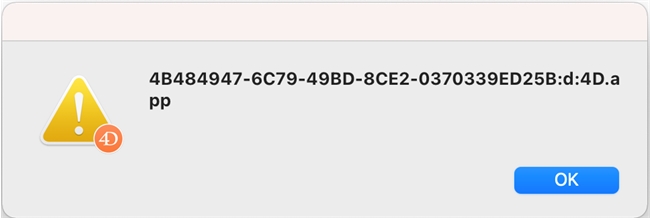
This issue will occur when dragging the whole 4D folder into the /Applications directory which causes 4D to be sandboxed in a temp directory for security purposes. To prevent the sandboxing issue, drag each 4D application (E.G. 4D, 4D Server, 4D Volume Desktop) directly into the /Applications folder as shown in this GIF.
Doing as shown in the GIF will not sandbox the app and the Application file command will return the correct directory.
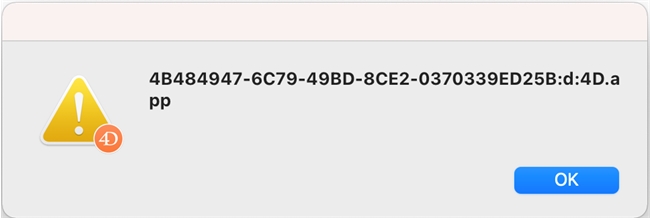
This issue will occur when dragging the whole 4D folder into the /Applications directory which causes 4D to be sandboxed in a temp directory for security purposes. To prevent the sandboxing issue, drag each 4D application (E.G. 4D, 4D Server, 4D Volume Desktop) directly into the /Applications folder as shown in this GIF.
Doing as shown in the GIF will not sandbox the app and the Application file command will return the correct directory.
Commented by Joaquin Mendes on January 31, 2022 at 3:59 AM
It would be usefull if you could rebuild the GIF with folders named in english
