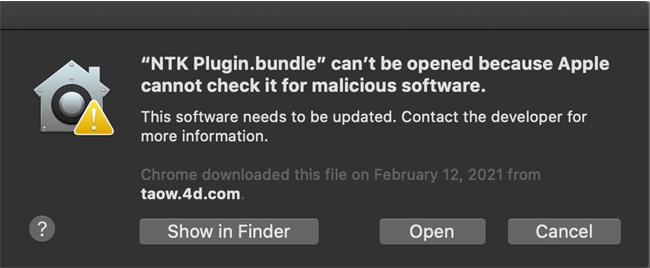Tech Tip: Temporarily override “malicious software” check for old plugins
PRODUCT: 4D | VERSION: 18 | PLATFORM: Mac
Published On: February 17, 2021
When trying to open an application in 4D on Mac, especially in macOS Mojave or later, if you see an error message like below:
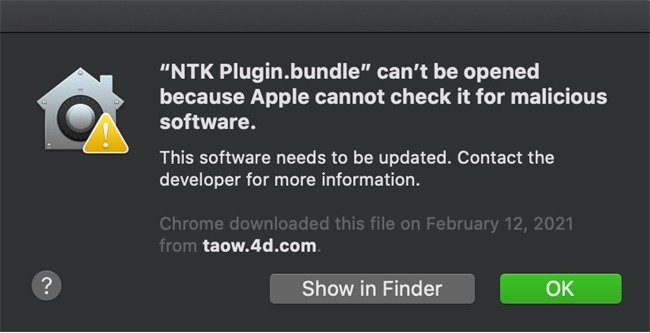
It most likely means that the plugin is old and needs to be updated (and notarized). If you trust the source of the application and would like to override this check, go to System Preferences… > Security & Privacy for your Mac.

Click the lock icon at the bottom to make changes, then select “Allow Anyway” for the plugin. Then, when you open the application again, you will see the same message, but this time you will be able to select “Open” to open the application with the old plugin anyway.
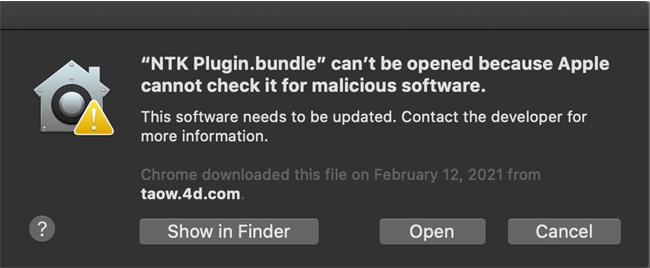
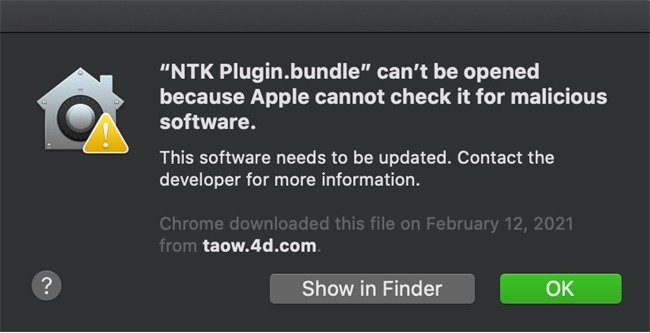
It most likely means that the plugin is old and needs to be updated (and notarized). If you trust the source of the application and would like to override this check, go to System Preferences… > Security & Privacy for your Mac.

Click the lock icon at the bottom to make changes, then select “Allow Anyway” for the plugin. Then, when you open the application again, you will see the same message, but this time you will be able to select “Open” to open the application with the old plugin anyway.