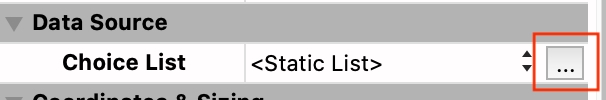Tech Tip: How to add default values to Tab Control object in Project Mode
PRODUCT: 4D | VERSION: 18 | PLATFORM: Mac & Win
Published On: February 22, 2021
In project mode, for a tab control object, there is no longer a "Default Values" row in the properties list under Data Source. However, you can still access the dialog to assign default values. To do this, select Static List as the Choice List item under Data Source:
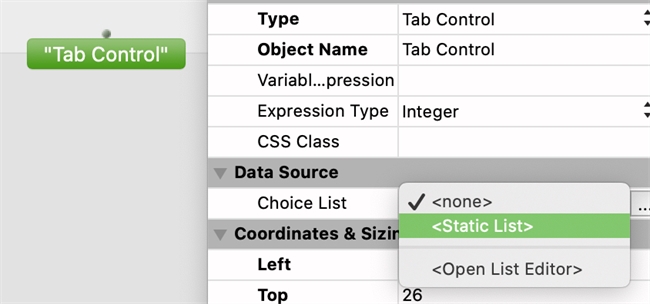
Then, the Default values dialog should appear:
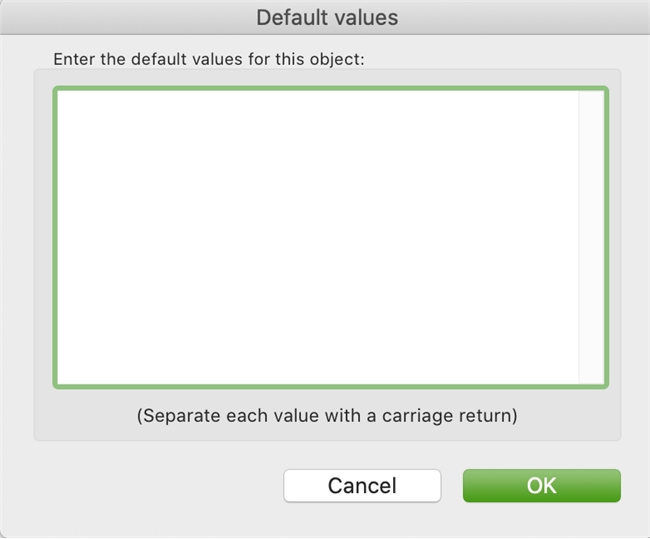
To edit default values, click the "..." button on the right to bring up the Default values dialog again:
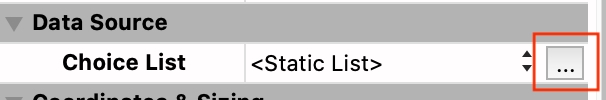
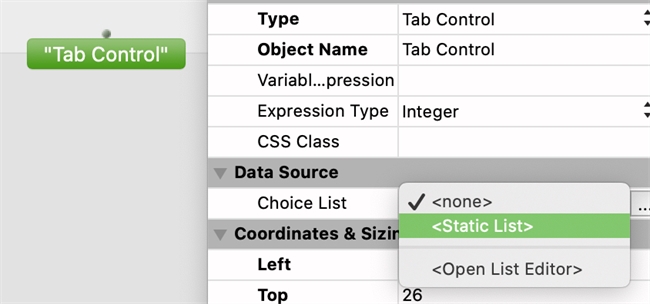
Then, the Default values dialog should appear:
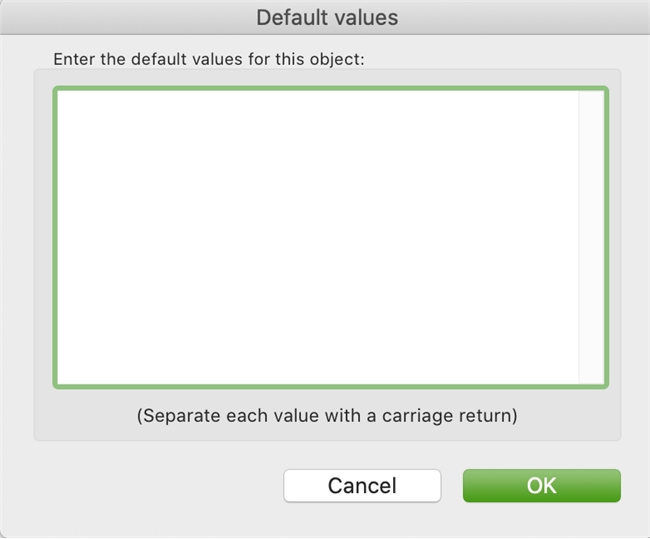
To edit default values, click the "..." button on the right to bring up the Default values dialog again: