Tech Tip: No Licensed Installed Error
PRODUCT: 4D | VERSION: 18 | PLATFORM: Mac & Win
Published On: March 2, 2021
The error "No License Installed" may appear when trying to build a 4D application.
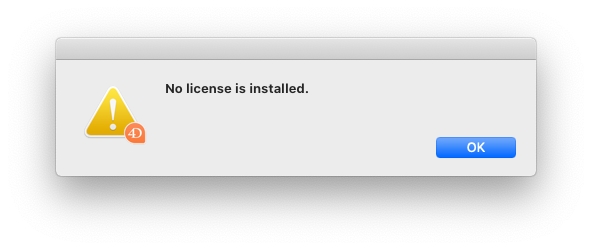
If this error is encountered, navigate to the "License & Certificate" tab in the Build Application window and check the licenses in the list. This this error generally happens if the list contains none or invalid development licenses. Common instances of this error may appear if the list does not contain an unlimited desktop license that matches the 4D version being used. If its has been verified that the development licences are of the correct 4D version, try removing and re-adding the license to the list.
To find the development license numbers for the current 4D version, navigate to Active License under the License Manager (Help > License Manger...) and look for the bolded license.
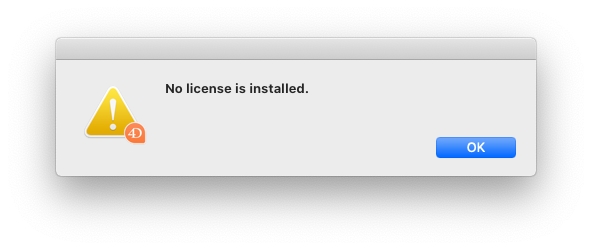
If this error is encountered, navigate to the "License & Certificate" tab in the Build Application window and check the licenses in the list. This this error generally happens if the list contains none or invalid development licenses. Common instances of this error may appear if the list does not contain an unlimited desktop license that matches the 4D version being used. If its has been verified that the development licences are of the correct 4D version, try removing and re-adding the license to the list.
To find the development license numbers for the current 4D version, navigate to Active License under the License Manager (Help > License Manger...) and look for the bolded license.
