Tech Tip: Project mode output control lines set to 0 by default
PRODUCT: 4D | VERSION: 18 R | PLATFORM: Mac & Win
Published On: March 15, 2021
When working with a project database, be aware that the output control lines in a form are set to 0, by default.
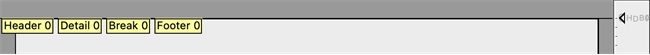
In a binary database, the lines for Header/Detail/Break/Footer are set to different values by default.
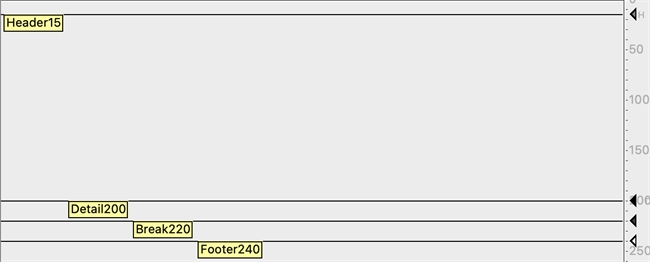
Remember to adjust these lines in project mode, before you try to print a form using the command Print form, for example. Otherwise, your print output may not be what you expected. Note that these lines are hidden by default, so to display them you must go to top menu Form > Display > then check Marker Labels.
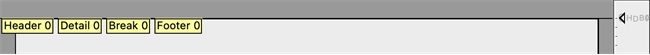
In a binary database, the lines for Header/Detail/Break/Footer are set to different values by default.
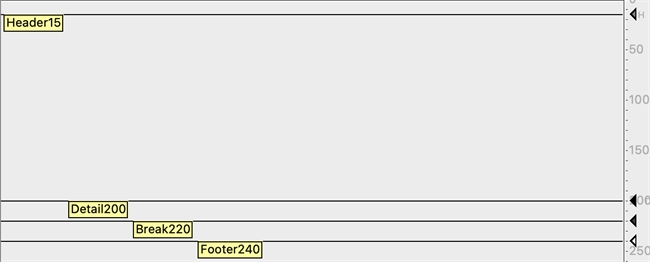
Remember to adjust these lines in project mode, before you try to print a form using the command Print form, for example. Otherwise, your print output may not be what you expected. Note that these lines are hidden by default, so to display them you must go to top menu Form > Display > then check Marker Labels.
