Tech Tip: REST Server troubleshooting checklist
PRODUCT: 4D | VERSION: 18 R | PLATFORM: Mac & Win
Published On: March 22, 2021
When trying to run 4D REST Server, you may encounter some issues getting it to work. The following are the main items to check when trying to set up REST server.
1) ‘Expose as REST server’ setting is turned on in structure settings (Database Settings > Web > REST Resource) under “Publishing’.
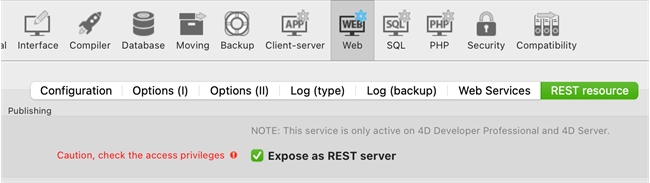
2) ‘Expose as REST resource’ setting is turned on for the desired tables and fields.
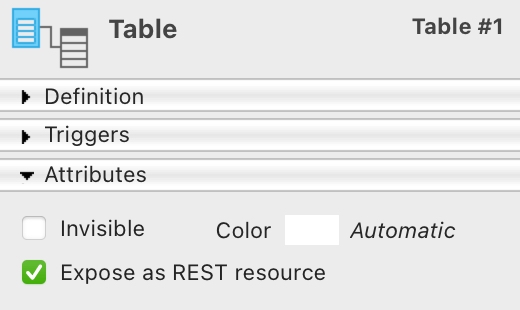
3) REST access is assigned to the correct User group in structure settings (Database Settings > Web > REST Resource) under ‘Access’.
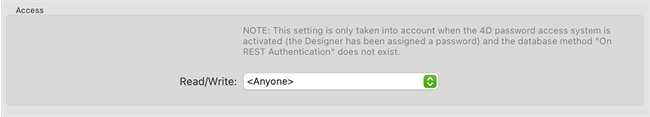
Or, the On REST Authentication database method is correctly defined.
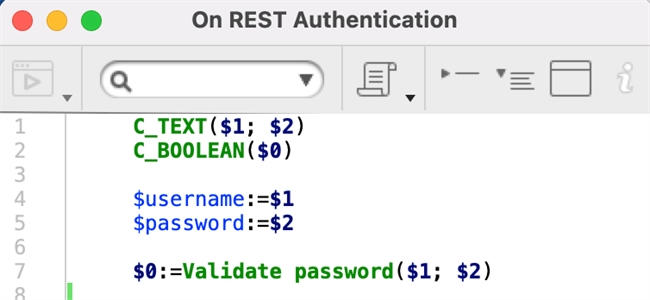
Note that if you have this database method defined in any way (even if it’s blank), the REST access structure settings above will be ignored.
1) ‘Expose as REST server’ setting is turned on in structure settings (Database Settings > Web > REST Resource) under “Publishing’.
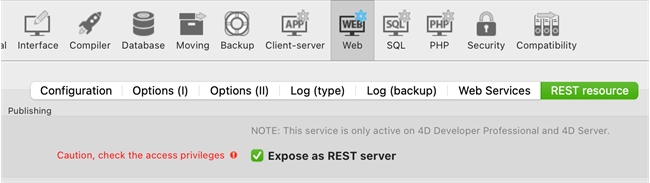
2) ‘Expose as REST resource’ setting is turned on for the desired tables and fields.
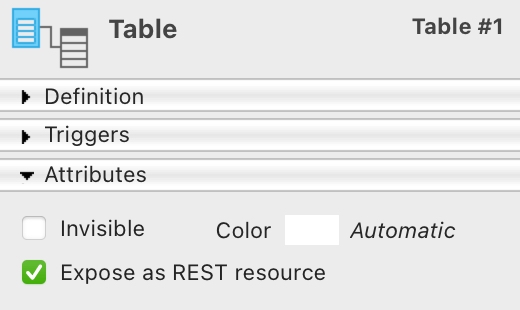
3) REST access is assigned to the correct User group in structure settings (Database Settings > Web > REST Resource) under ‘Access’.
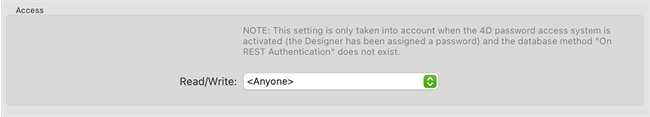
Or, the On REST Authentication database method is correctly defined.
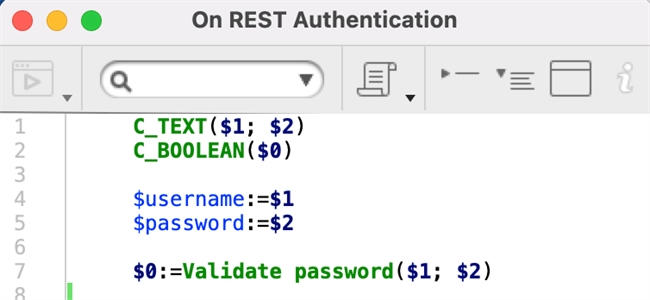
Note that if you have this database method defined in any way (even if it’s blank), the REST access structure settings above will be ignored.
