Tech Tip: Local server key file error
PRODUCT: 4D for iOS | VERSION: 18 | PLATFORM: Mac
Published On: March 29, 2021
When trying to build and run your mobile project, you may encounter an error about the local server key file.
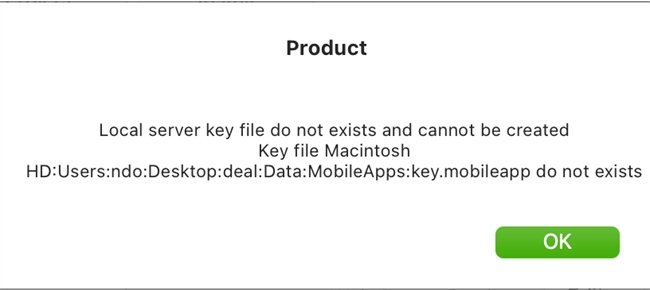
This occurs when you are trying to use a production server as the data source. The key file (key.mobileapp) is required to secure access to the production server. The above error usually indicates an issue with generating the key file.
First check that the production URL is correctly defined in the Publishing section. If you are testing locally, make sure that the localhost/IP address & port matches the web server settings. Then, check that the web server has been started successfully. Afterwards, in the Data section, there should be an option to locate the key.
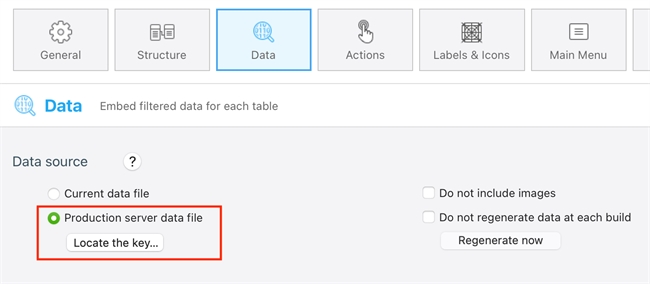
Select the key.mobileapp file in the Data > MobileApps directory of your project. Now, you should have a green status under ‘Production server data file’ that indicates successful connection to the production server.
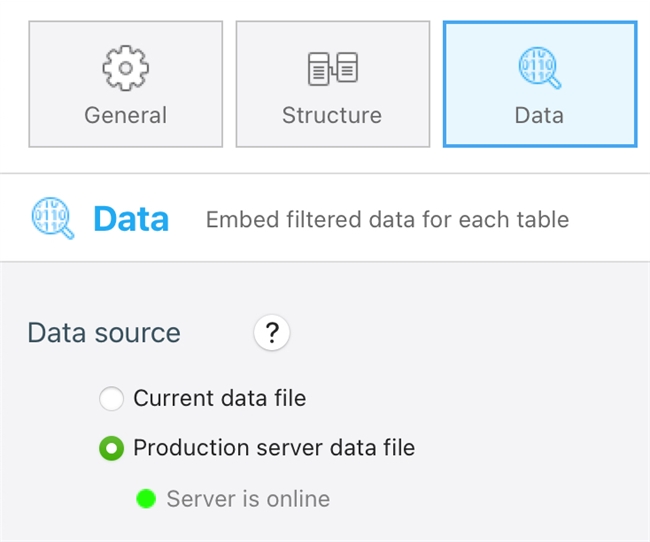
The local server key file error should no longer be an issue.
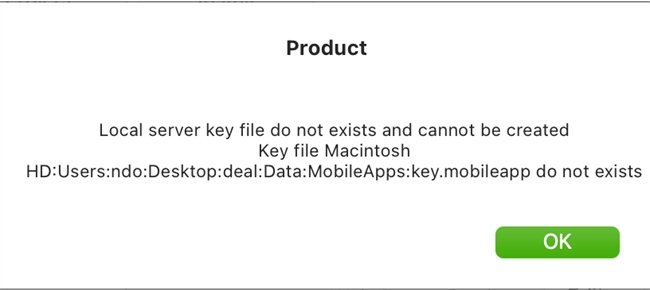
This occurs when you are trying to use a production server as the data source. The key file (key.mobileapp) is required to secure access to the production server. The above error usually indicates an issue with generating the key file.
First check that the production URL is correctly defined in the Publishing section. If you are testing locally, make sure that the localhost/IP address & port matches the web server settings. Then, check that the web server has been started successfully. Afterwards, in the Data section, there should be an option to locate the key.
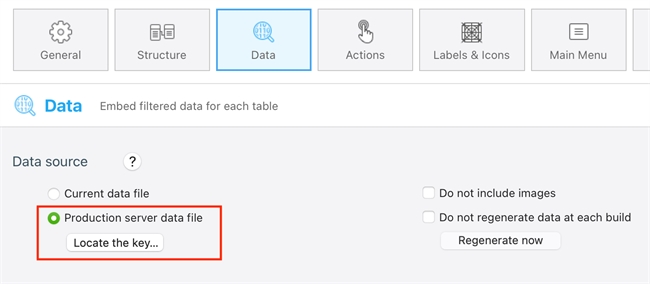
Select the key.mobileapp file in the Data > MobileApps directory of your project. Now, you should have a green status under ‘Production server data file’ that indicates successful connection to the production server.
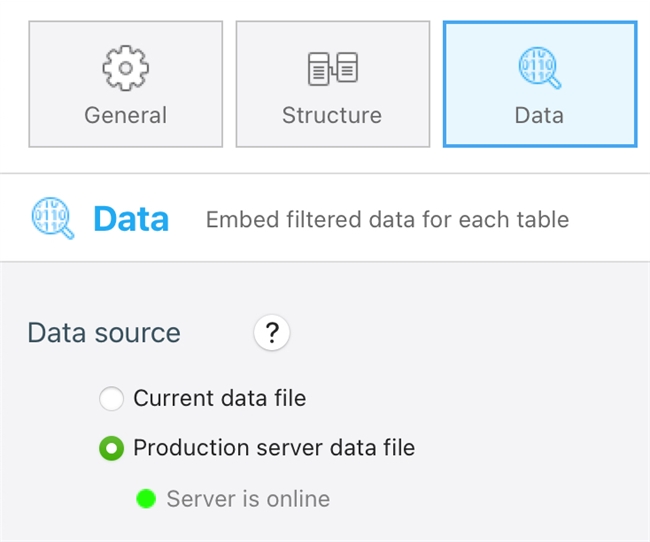
The local server key file error should no longer be an issue.
