Tech Tip: Where are the Crash and Dump Files Located?
PRODUCT: 4D | VERSION: 18 | PLATFORM: Mac & Win
Published On: March 29, 2021
When an application crashes, the operating system usually generates a file with detailed information regarding the crash. On Mac, this is called a crash file (.crash). On Windows, this is called a dump file (.dmp). If the 4D application crashes, these files can be helpful to provide to the TAOW case.
The locations of these files are:
Windows Dump File: Check next to the crashed executable for a .dmp file
(4D.exe, 4DServer.exe, AppName.exe, etc.).
If the crashed application is running inside of a write protected folder, the dump file may be created in the virtual store. Here is an exaple path to a dump file located in the virtual store for a 4Dv18.4 crash: C:\Users\{username}\AppData\Local\VirtualStore\Program Files\4D\4D v18.4\4D\4D.exe.dmp
Mac Crash File: Open the Console application and check in the 'Diagnostic Reports' or the 'Crash Reports' tab for .crash files.
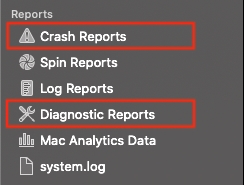
The crash files are located at: /Users/{UserName}/Library/Logs/DiagnosticReports/
The locations of these files are:
Windows Dump File: Check next to the crashed executable for a .dmp file
(4D.exe, 4DServer.exe, AppName.exe, etc.).
If the crashed application is running inside of a write protected folder, the dump file may be created in the virtual store. Here is an exaple path to a dump file located in the virtual store for a 4Dv18.4 crash: C:\Users\{username}\AppData\Local\VirtualStore\Program Files\4D\4D v18.4\4D\4D.exe.dmp
Mac Crash File: Open the Console application and check in the 'Diagnostic Reports' or the 'Crash Reports' tab for .crash files.
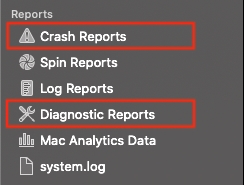
The crash files are located at: /Users/{UserName}/Library/Logs/DiagnosticReports/
