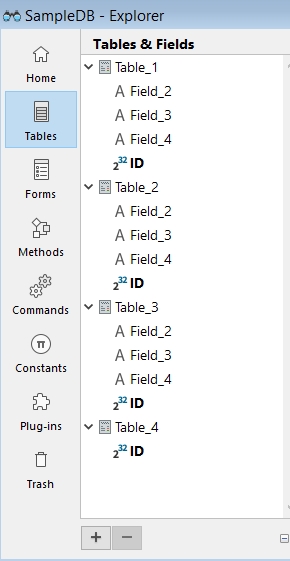Tech Tip: Finding Tables and Fields In the Structure Editor
PRODUCT: 4D | VERSION: 18 | PLATFORM: Mac & Win
Published On: April 19, 2021
With some databases, the structure can be very large containing multiple tables, fields, and relations. This can make it difficult to find the exact table or field in the structure editor. This is even more of an issue with structures that make use of consitent or similar naming conventions which make the search bar of the editor highlighting multiple items. For example, if every table has a field named ID and ID is searched for, the scroll bars will shift and display one of the fields, but not the others.
Another way to find a field or a table is to use the Explorer Window. By going to the Tables section, if a field or table is double clicked on from the list, the Structure Editor will open or be brought to the front with the scroll bars shifted to display the table and also open the Inspector pane of the double clicked item. This works even if there are items with the same name such as the fields in the image below:
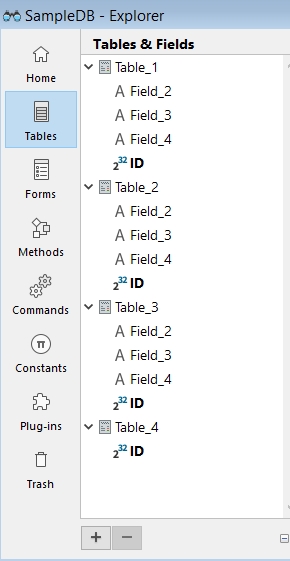
Another way to find a field or a table is to use the Explorer Window. By going to the Tables section, if a field or table is double clicked on from the list, the Structure Editor will open or be brought to the front with the scroll bars shifted to display the table and also open the Inspector pane of the double clicked item. This works even if there are items with the same name such as the fields in the image below: