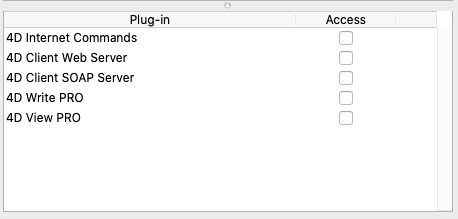Tech Tip: How to Avoid "License or Pivilege Error" with 4DWrite Pro
PRODUCT: 4D | VERSION: 18 | PLATFORM: Mac & Win
Published On: May 12, 2021
A 4DWrite Pro document may display the message "4D Write Pro component requires a valid license key" or throw a runtime error regarding a license or privilege when the form is executed for a couple reasons.
When this error appears, it is a good idea to open the license manager and check if the current 4D license provides the correct number of 4DWrite Pro licenses.
This error typically occur when:
Note that the old 4DWrite Plugin will produce a similar error in 64bit 4D versions. 4DWrite needs to be converted to 4DWrite Pro prior to upgrading to 64bit.
The license or privilege error can happen for the same reasons (license unavailability or no user access) with other 4D plugins listed under user group access as well.
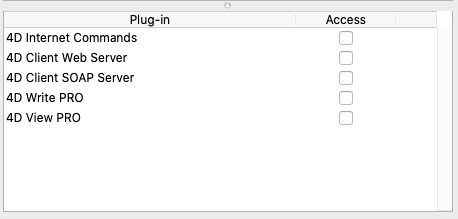
When this error appears, it is a good idea to open the license manager and check if the current 4D license provides the correct number of 4DWrite Pro licenses.
This error typically occur when:
- There is no currently available 4DWrite Pro license
- If the sturcuture has user groups, you may be logged in as a user that is not in a group with 4DWrite Pro access
4DWrite Pro license may be unavailable because they may be currently taken by other users in a client/server environment. A 4DWrite Pro license will be taken by users when they log on, on a first-come-first-serve basis. The licenses will be freed once the user logs off. To avoid this, users that do not use 4DWrite Pro can be placed inside a group without 4DWrite Pro access. This way, they will not take a license when they log on.
If there is a user group with 4DWrite Pro access, as long as a user is not in that group, they will not have access.
Note that the old 4DWrite Plugin will produce a similar error in 64bit 4D versions. 4DWrite needs to be converted to 4DWrite Pro prior to upgrading to 64bit.
The license or privilege error can happen for the same reasons (license unavailability or no user access) with other 4D plugins listed under user group access as well.