Tech Tip: Administration window only available to specific users
PRODUCT: 4D | VERSION: 18 | PLATFORM: Mac & Win
Published On: May 12, 2021
When creating a 4D app, it is common to limit areas of the menu bar based on the user. One important aspect of the menu bar is that the Help section menu items cannot be customized with ENABLE MENU ITEM and DISABLE MENU ITEM. However, the Administration Window can be enabled or disabled based on the currently logged in user.
The only users that have access to the server admin window are Designer and Administrator.
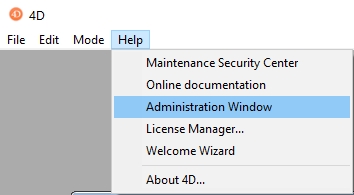
Any other user, regardless whether the user is a Developer or Admin type, will not have access to this window.
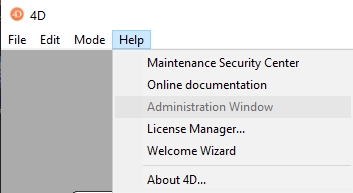
Keep this info in mind when managing users.
The only users that have access to the server admin window are Designer and Administrator.
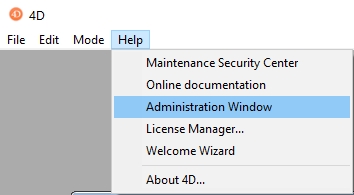
Any other user, regardless whether the user is a Developer or Admin type, will not have access to this window.
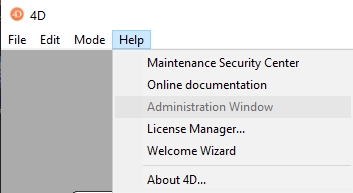
Keep this info in mind when managing users.
