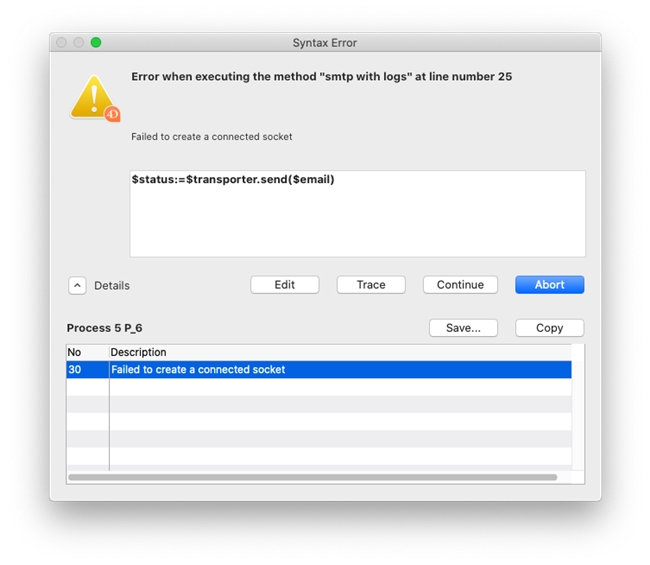Tech Tip: Failed to Create Connection Socket Error
PRODUCT: 4D | VERSION: 18 | PLATFORM: Mac & Win
Published On: June 21, 2021
When connecting to the IMAP, POP3, or SMTP mail servers, you may come across the error "Failed to Create a Connection Socket". This message means that the connection to the mail server failed and could not be established. Here are a few common things to check when encrountered with this error.
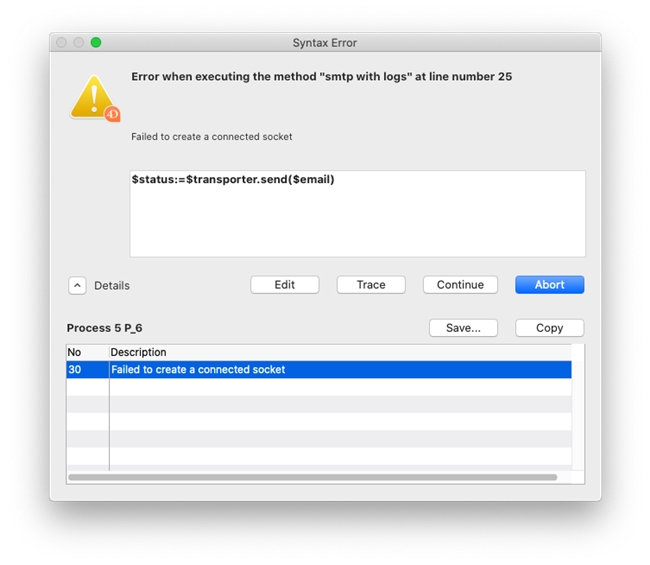
- Make sure the host and port are correct: An incorrect hostname or port may cause this error and prevent the connection
- Make sure the port is not blocked: If the port you are trying to use is being blocked, this can block the connection
- Make sure there are no anti-virus software or firewalls that are blocking the connection: Antivirus software or third party firewalls on the user’s machine can sometimes block connections to certain IPs