Tech Tip: Cannot Select Form Objects from Form Editor
PRODUCT: 4D | VERSION: 18 | PLATFORM: Mac & Win
Published On: June 21, 2021
There are a couple of reasons why a specific form object cannot be selected from the Form Editor.
One reason is that the object is on Page 0 of the form. All forms have two pages, a page 0 and a page 1. Page 0 is like a parent page in which all other pages of the form will inherit and display the objects placed. While the objects are shown in all other pages, the object can only be modified on Page 0.
To view the Page 0 of a form the page selector at the top of the Form editor can be used:
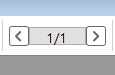
Another reason that an object is not interactable is if the object is from an inherited form. Instead of using Page 0, a form can be created as a template that can be applied to other forms to inherit the objects and reduce redunancy.
To find out if a form has an inherited form the properties list of the form can be viewed:
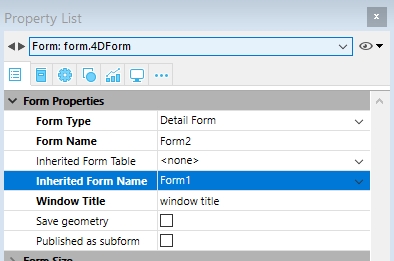
Individual form objects many not be interactable if the object is part of a group. Objects can be group together to enable special features or to make management of the objects easier as the whole group is selected instead of individual objects. To select the specific object the Command Key on Mac or the Control Key on Windows can be held down before clicking on the object.
One reason is that the object is on Page 0 of the form. All forms have two pages, a page 0 and a page 1. Page 0 is like a parent page in which all other pages of the form will inherit and display the objects placed. While the objects are shown in all other pages, the object can only be modified on Page 0.
To view the Page 0 of a form the page selector at the top of the Form editor can be used:
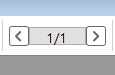
Another reason that an object is not interactable is if the object is from an inherited form. Instead of using Page 0, a form can be created as a template that can be applied to other forms to inherit the objects and reduce redunancy.
To find out if a form has an inherited form the properties list of the form can be viewed:
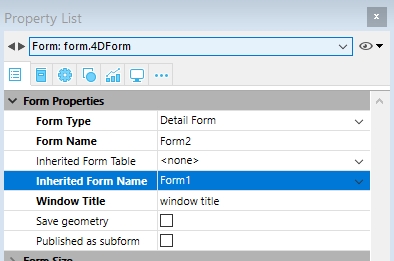
Individual form objects many not be interactable if the object is part of a group. Objects can be group together to enable special features or to make management of the objects easier as the whole group is selected instead of individual objects. To select the specific object the Command Key on Mac or the Control Key on Windows can be held down before clicking on the object.
