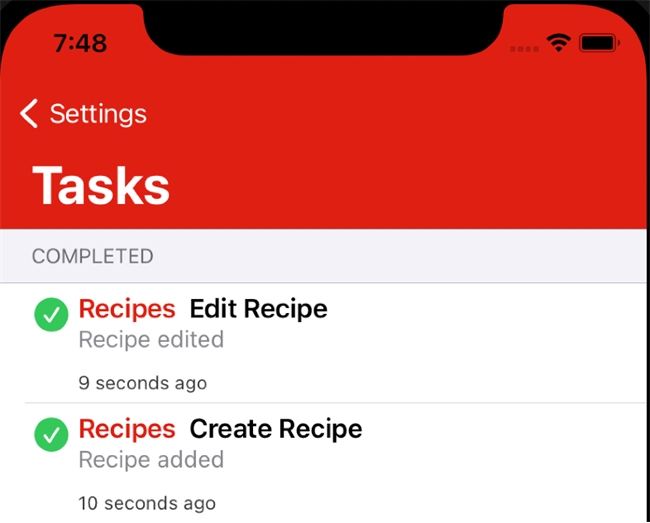Tech Tip: Test offline mode with mobile project tasks in Simulator
PRODUCT: 4D for iOS | VERSION: 19 | PLATFORM: Mac
Published On: July 29, 2021
In v19, 4D for iOS has a new feature that allows users to queue tasks in the mobile application when they lose connection to the server. This lets mobile users continue daily tasks on the application without disruption, in case they go without a connection temporarily.
To test this feature in Simulator, first build and run your project. After the application is built on Simulator, stop the web server. Confirm that the app is in offline mode by going to the Settings tab. Under Tasks it should say “Server is not accessible” with a red icon.

From here, users should be able to do any basic actions on the application and have it queued in Tasks. When a new action is executed by the user, the app will confirm that their action will be executed later, when the app has connection to the server again.
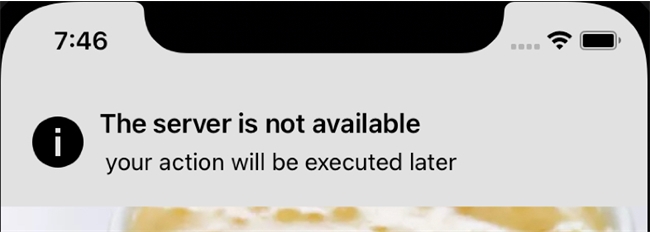
Once connection has been re-established, by starting the web server again for example, the app will automatically begin to perform the queued tasks and empty the Tasks queue.
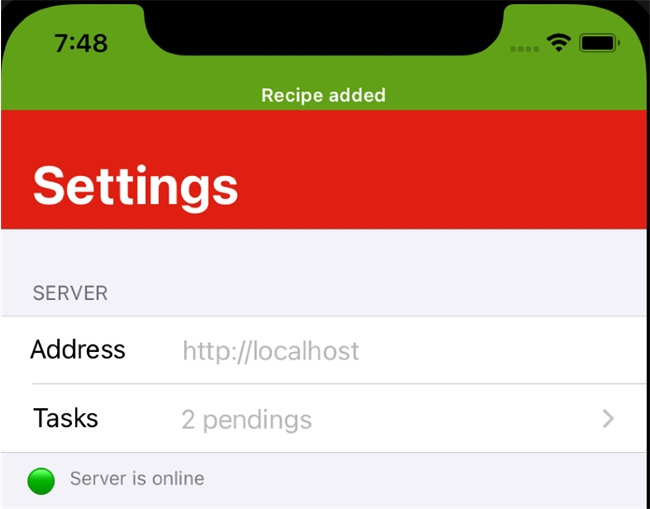
By tapping on the Tasks bar in Settings, users may view the completed tasks so far.
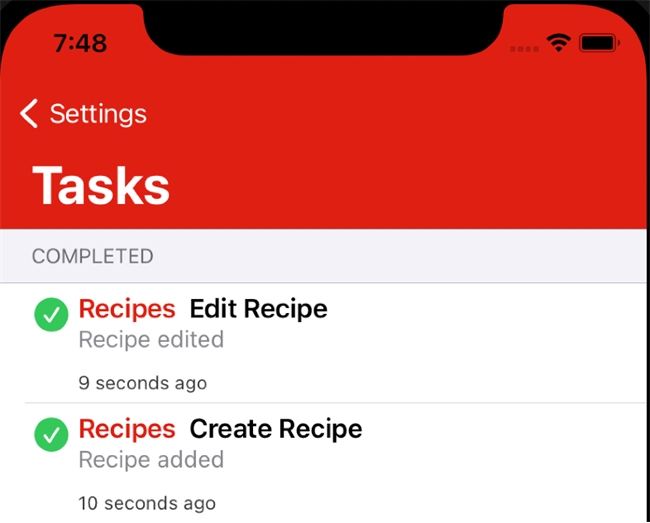
To test this feature in Simulator, first build and run your project. After the application is built on Simulator, stop the web server. Confirm that the app is in offline mode by going to the Settings tab. Under Tasks it should say “Server is not accessible” with a red icon.

From here, users should be able to do any basic actions on the application and have it queued in Tasks. When a new action is executed by the user, the app will confirm that their action will be executed later, when the app has connection to the server again.
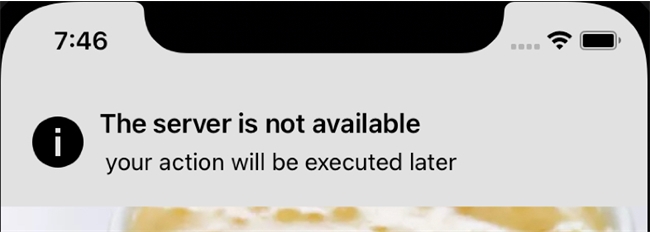
Once connection has been re-established, by starting the web server again for example, the app will automatically begin to perform the queued tasks and empty the Tasks queue.
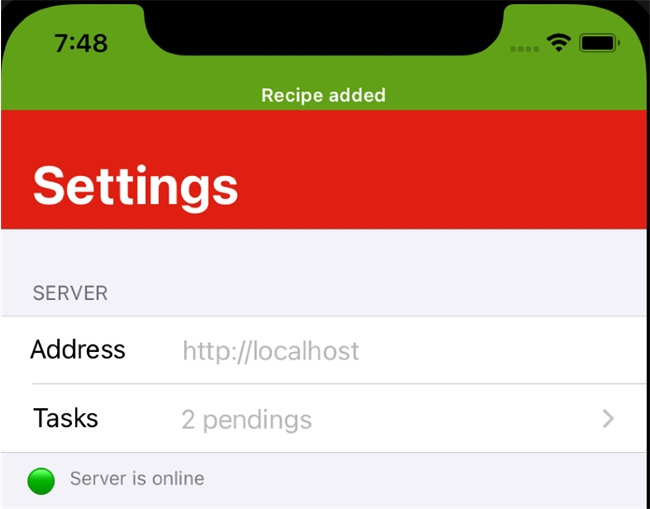
By tapping on the Tasks bar in Settings, users may view the completed tasks so far.