Tech Tip: Two ways to generate dump files on Windows
PRODUCT: 4D | VERSION: 19 | PLATFORM: Win
Published On: August 5, 2021
When troubleshooting any issue related to unresponsiveness or crashing, it may be necessary to submit dump files to the TAOW case. There are two ways to generate dump files:
Method 1: ProcDump Tool
ProcDump is a tool that runs in the background which monitors the app and generates a dump file that describes what is happening to the app during its running instance. Instructions and download can be obtained here.
Method 2: Task Manager
Alternatively, generating a dump file is also built into the Windows task manager. Simply collapse the app's dropdown, right click on the app and select "Create dump file"
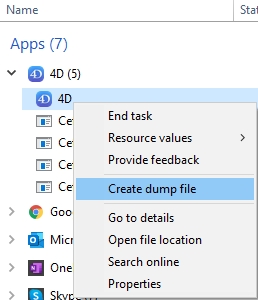
Additional Suggestion
Before generating the dump files, it is also recommended to create an empty file named "threadedFibers.prm" and place it next to the 4D executable for more comprehensive dump files. In regards to a created TAOW case, be sure to submit both dump files from ProcDump and Task Manager to the case.
Method 1: ProcDump Tool
ProcDump is a tool that runs in the background which monitors the app and generates a dump file that describes what is happening to the app during its running instance. Instructions and download can be obtained here.
Method 2: Task Manager
Alternatively, generating a dump file is also built into the Windows task manager. Simply collapse the app's dropdown, right click on the app and select "Create dump file"
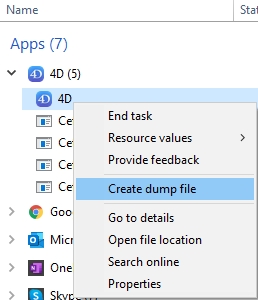
Additional Suggestion
Before generating the dump files, it is also recommended to create an empty file named "threadedFibers.prm" and place it next to the 4D executable for more comprehensive dump files. In regards to a created TAOW case, be sure to submit both dump files from ProcDump and Task Manager to the case.
