Tech Tip: Where is 'Use Log' Database Setting Stored
PRODUCT: 4D | VERSION: 19 | PLATFORM: Mac & Win
Published On: August 16, 2021
There is an option to enable or disable the journal file, which is responsible for recording all operations done on the data file of the database. This option is called ‘Use log’ and it is located in the "Configuration" tab of the "Backup" Database settings. This setting is stored in the data file. If enabled, the path to the journal file is also saved in the data file.
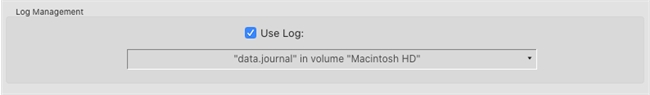
This means that if the data file is opened with another structure, the setting associated with the data file will be used. If the data file has the log enabled, it will look for the journal file using the path stored in the data file. If the journal file is not found in its memorised path, it will prompt to create or open a journal file.
Make sure when copying or moving data files to other locations, to include the 4DIndx and journal (if the 'Use Log' setting is enabled) together with the 4DD.
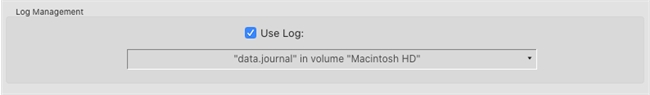
This means that if the data file is opened with another structure, the setting associated with the data file will be used. If the data file has the log enabled, it will look for the journal file using the path stored in the data file. If the journal file is not found in its memorised path, it will prompt to create or open a journal file.
Make sure when copying or moving data files to other locations, to include the 4DIndx and journal (if the 'Use Log' setting is enabled) together with the 4DD.
