Tech Tip: How to add custom login form to mobile app
PRODUCT: 4D for iOS | VERSION: 19 | PLATFORM: Mac
Published On: August 16, 2021
4D for iOS allows for the use of custom login forms. If you have created your own custom login form, the following describes how to add it to your mobile project. First, inside the Resources folder of your 4D application, create a /mobile/form/login directory. Then, put your custom login template inside the login folder.
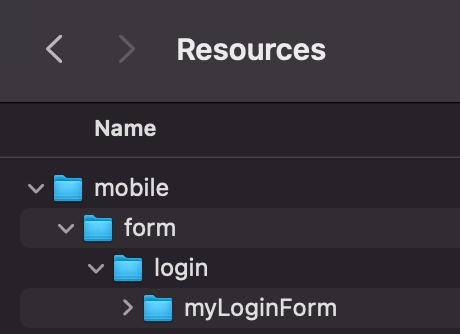
Open your mobile project’s project.4dmobileapp file in a text editor. The file is located in the Mobile Projects folder. Make sure your mobile project is not open. Then, in the project.4dmobileapp text, insert this key-value pair at the top level of the JSON object:
“login”: “/myLoginForm”
Of course, “myLoginForm” could be any name for your login template. Now, your custom login form has been integrated into your mobile project.
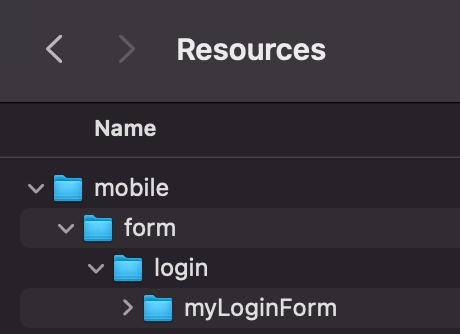
Open your mobile project’s project.4dmobileapp file in a text editor. The file is located in the Mobile Projects folder. Make sure your mobile project is not open. Then, in the project.4dmobileapp text, insert this key-value pair at the top level of the JSON object:
“login”: “/myLoginForm”
Of course, “myLoginForm” could be any name for your login template. Now, your custom login form has been integrated into your mobile project.
