Tech Tip: 4D Write Pro relies on Direct2D graphics rendering
PRODUCT: 4D | VERSION: 19 | PLATFORM: Mac & Win
Published On: August 23, 2021
When working with any 4D Write Pro area, one thing to note is that the area relies on the Direct2D rendering software in order to display correctly. By default, Direct2D software rendering is enabled by default, but can actually be disabled (recommended only for debugging purposes) using the command below:
SET DATABASE PARAMETER(69;0)
When disabled, the 4D Write Pro area will look like the image below:
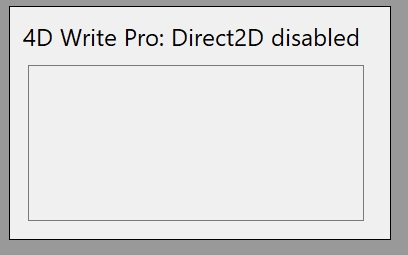
If you encounter problems with 4D Write Pro areas not displaying at all, simply remove the SET DATABASE PARAMETER(69;0) line from code and the 4D Write Pro area will display as normal.
SET DATABASE PARAMETER(69;0)
When disabled, the 4D Write Pro area will look like the image below:
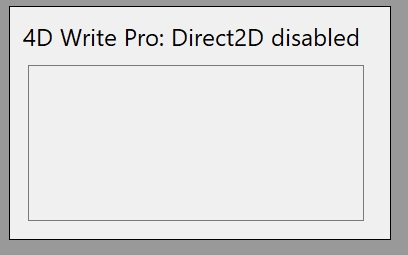
If you encounter problems with 4D Write Pro areas not displaying at all, simply remove the SET DATABASE PARAMETER(69;0) line from code and the 4D Write Pro area will display as normal.
