Tech Tip: Macro to convert invisible button and static picture to 4 state picture button
PRODUCT: 4D | VERSION: 19 | PLATFORM: Mac & Win
Published On: September 7, 2021
When converting a binary database to project database, all highlight buttons will automaticallly be converted to invisible buttons. One thing to note is that the invislble buttons do not show any visible state change when hovering the mouse over the button or when clicking the button.
To resolve this, there has been a useful macro created to combine an invisible button and static picture into a 4 state picture button which can be tested in the demo database here.
In the demo database, there are two buttons (invisible button + static picture) on the left, and the resulting 4 state picture button on the right.
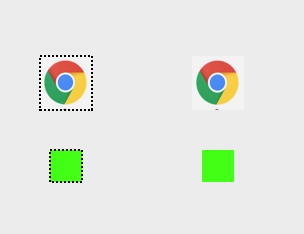
To use the convert macro, simply select a invisible button and static picture, right click, Macros > ConvertIcon.
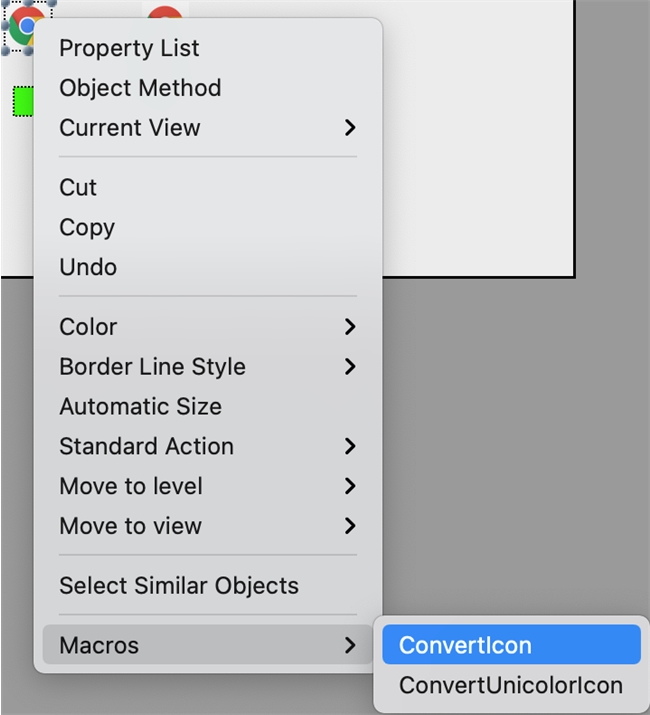
Now the button and picture have been converted to a picture button with 4 states and will indicate properly when the cursor is on the button or when it has been clicked.

To resolve this, there has been a useful macro created to combine an invisible button and static picture into a 4 state picture button which can be tested in the demo database here.
In the demo database, there are two buttons (invisible button + static picture) on the left, and the resulting 4 state picture button on the right.
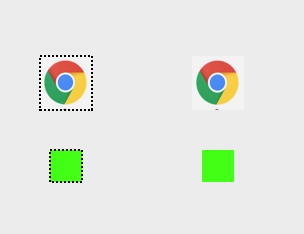
To use the convert macro, simply select a invisible button and static picture, right click, Macros > ConvertIcon.
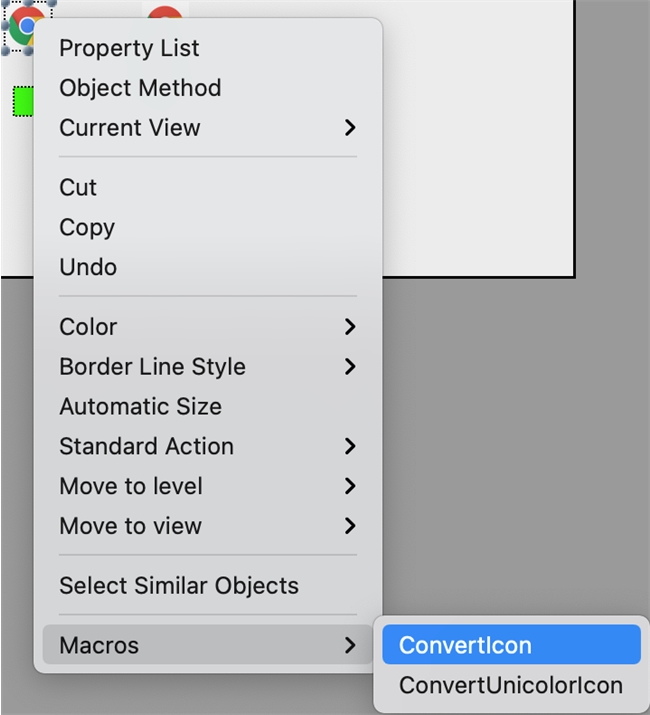
Now the button and picture have been converted to a picture button with 4 states and will indicate properly when the cursor is on the button or when it has been clicked.

