Tech Tip: Changing invisible buttons to toolbar buttons in project mode
PRODUCT: 4D | VERSION: 19 | PLATFORM: Mac & Win
Published On: September 13, 2021
When converting a database to project mode, all highlight buttons will automatically be converted to invisible buttons. Invisible buttons unfortunately do not have any indicator when a mouse cursor is currently hovered or clicked on the button.
One quick alternative is to change the button style from "Custom" to "Toolbar" as the toolbar button will display a transparent light blue background upon cursor interaction as shown below:
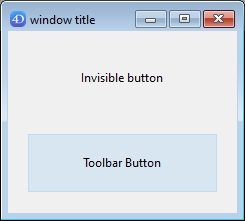
Make sure to take this change into account before converting your database to project mode.
One quick alternative is to change the button style from "Custom" to "Toolbar" as the toolbar button will display a transparent light blue background upon cursor interaction as shown below:
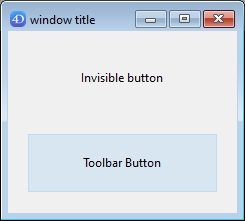
Make sure to take this change into account before converting your database to project mode.
