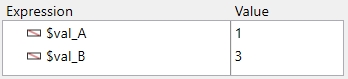Tech Tip: 4D Write Pro Columns Applied to Sections
PRODUCT: 4D Write Pro | VERSION: 19 | PLATFORM: Mac & Win
Published On: September 13, 2021
A feature of 4D Write Pro is the ability to split the document into columns. This can be done from an end user using the 4D WP interface component or the contextual menu.
When using these default features, the column is applied to the body section. The columns are not applied to the entire document nor other sections like the header or footer. When trying to interact with the 4D Write Pro document to get details about the columns, the section should be targeted and not the overall document.
For example in the document below there are three columns applied with the toolbar:
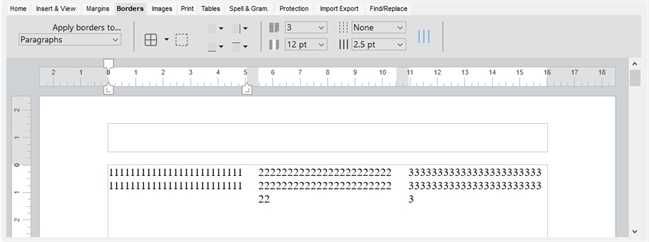
With the following line, the whole document is targeted to get the column count which will return 1:
To get the column count of the three columns in the section, the section must be specified. The following example will return 3:
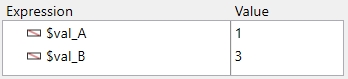
When using these default features, the column is applied to the body section. The columns are not applied to the entire document nor other sections like the header or footer. When trying to interact with the 4D Write Pro document to get details about the columns, the section should be targeted and not the overall document.
For example in the document below there are three columns applied with the toolbar:
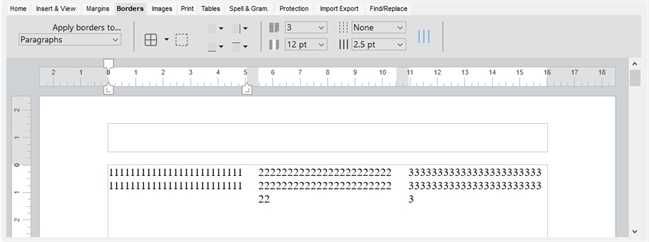
With the following line, the whole document is targeted to get the column count which will return 1:
| WP GET ATTRIBUTES(WParea; wk column count; $val_A) |
To get the column count of the three columns in the section, the section must be specified. The following example will return 3:
| WP GET ATTRIBUTES(WP Get section(WParea; 1); wk column count; $val_B) |