Tech Tip: How to run built applications with Rosetta on M1 Mac
PRODUCT: 4D | VERSION: 19 | PLATFORM: Mac
Published On: September 27, 2021
4D v19 applications are able to run on Apple Silicon (M1) Macs via Rosetta. After compiling a 4D application for Intel/AMD, you may encounter an error when trying to run the app on M1: “Can’t open packed project [name] because it contains no valid compiled code nor source code.”
To bypass this error and force the app to run with Rosetta, right click on the app and select “Get Info” in the context menu. Then, under “General”, toggle on the “Open using Rosetta” setting.
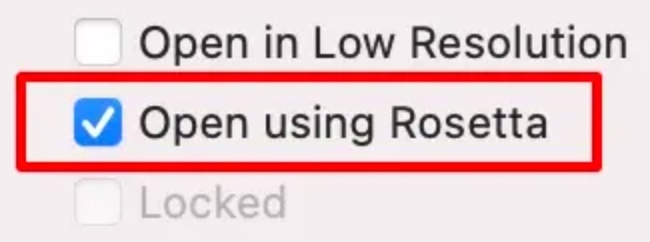
Now, the application will launch with Rosetta when opened.
To bypass this error and force the app to run with Rosetta, right click on the app and select “Get Info” in the context menu. Then, under “General”, toggle on the “Open using Rosetta” setting.
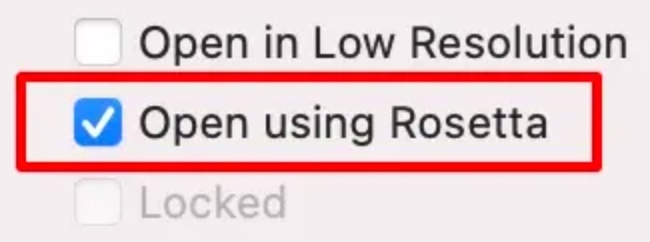
Now, the application will launch with Rosetta when opened.
