Tech Tip: Moving the Settings folder to compiled project database to prevent grayed structure settings
PRODUCT: 4D | VERSION: 18 | PLATFORM: Mac & Win
Published On: October 25, 2021
When working in a project database and compiling a new app, you may notice that the .4DZ user and structure settings may still be grayed out in the compiled app.
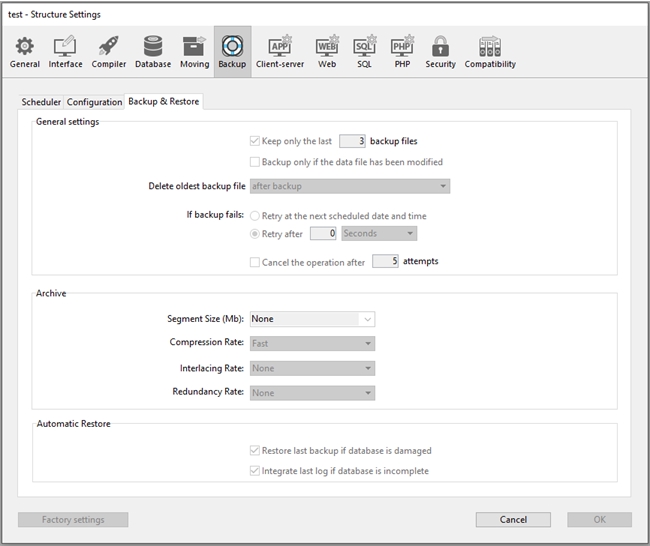
In order to modify the settings in the compiled .4DZ file, make sure to move the Settings folder from the original project app to compiled root directory.
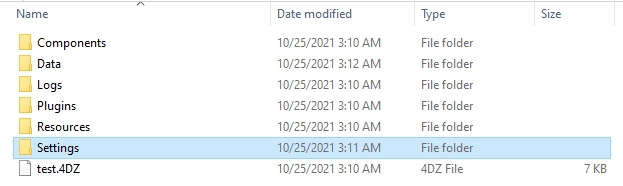
Once the Settings folder has been moved, you should see a new option for "User Settings for Data file"
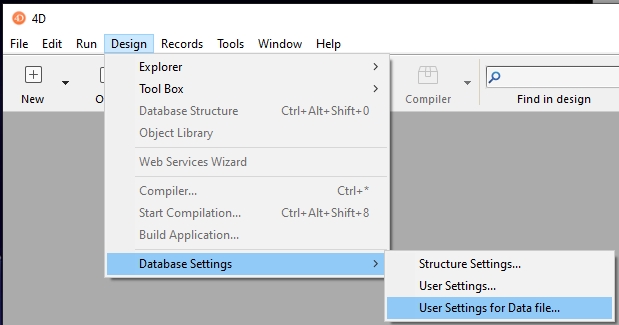
When selected, you should now be able to edit the structure settings of the compiled app.
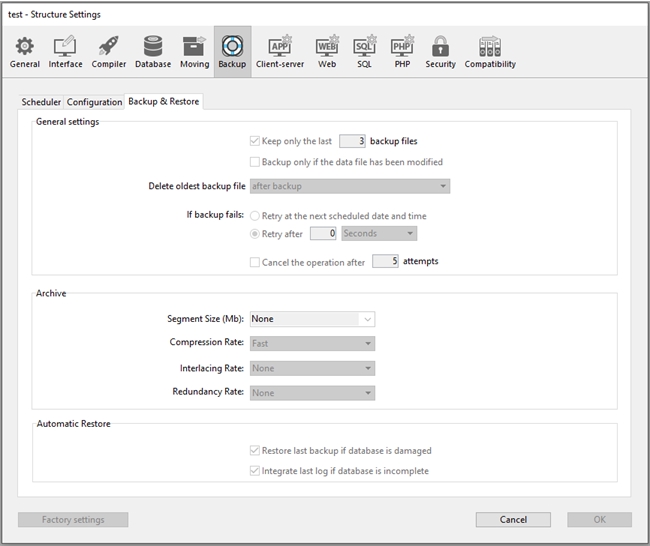
In order to modify the settings in the compiled .4DZ file, make sure to move the Settings folder from the original project app to compiled root directory.
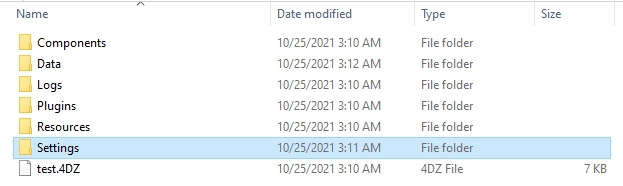
Once the Settings folder has been moved, you should see a new option for "User Settings for Data file"
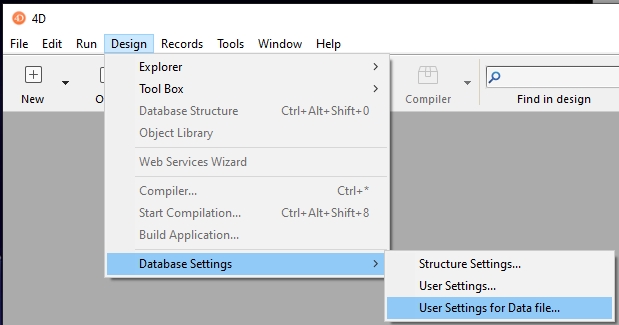
When selected, you should now be able to edit the structure settings of the compiled app.
