Tech Tip: How to use commands in formula editor
PRODUCT: 4D | VERSION: 19 | PLATFORM: Mac & Win
Published On: October 25, 2021
When using the formula editor (in Quick Report for instance), access to particular 4D commands, such as QUERY, is restricted by default. To allow use of these commands, go to the Security tab in Structure Settings.
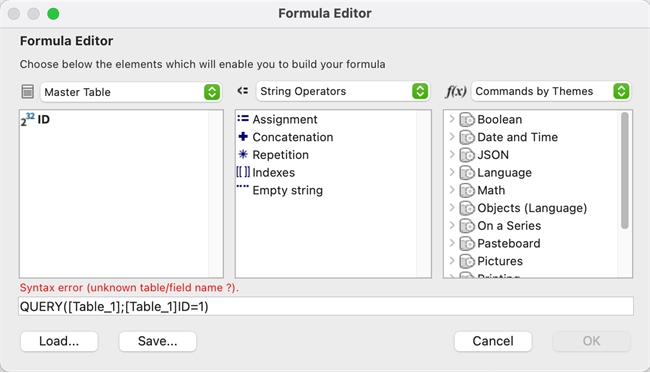
Then, in the Options section, select either “Disable for the Designer and the Administrator” or “Disable for all” for the filtering of commands and project methods setting.
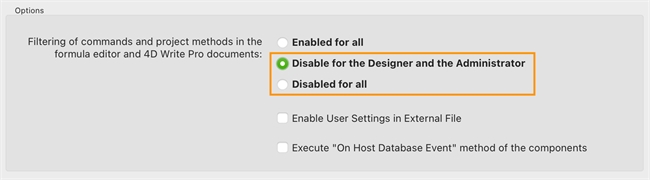
Now users should be able to use commands such as QUERY in the formula editor. Be cautious of which users you give access to 4D commands and project methods. For example, a query inside a report could change the current selection of the reported table.
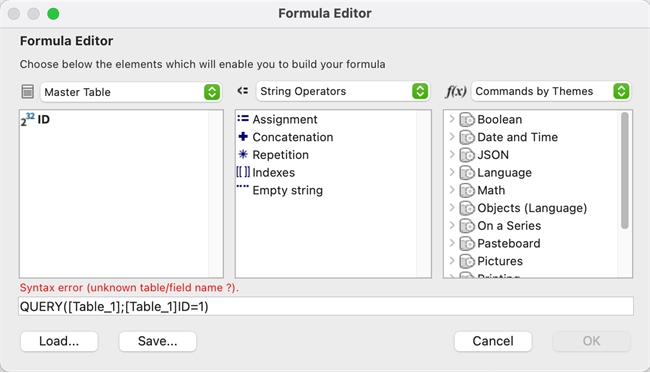
Then, in the Options section, select either “Disable for the Designer and the Administrator” or “Disable for all” for the filtering of commands and project methods setting.
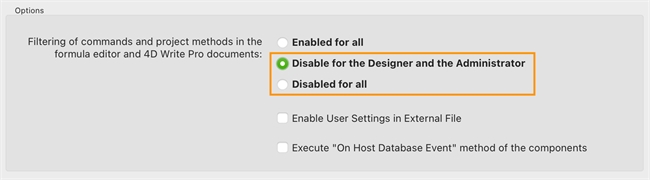
Now users should be able to use commands such as QUERY in the formula editor. Be cautious of which users you give access to 4D commands and project methods. For example, a query inside a report could change the current selection of the reported table.
