Tech Tip: Listbox Columns Auto-Resizing
PRODUCT: 4D | VERSION: 19 | PLATFORM: Mac & Win
Published On: November 29, 2021
A feature of listboxes is the Column Auto-Resizing property.
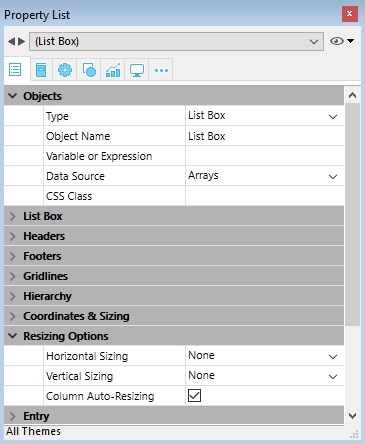
When this property is enabled and the listbox is allowed to horizontally grow, the columns of the listbox can automatically grow too.
The columns will grow starting form the right most column with the Resizable property enabled until it reaches the maximum width applied. Then the next column grows.
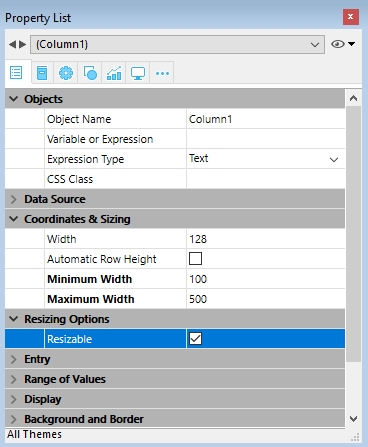
If all columns are maxed, a blank temporary column is displayed.
When shrunk, the columns reduce in the opposite manner.
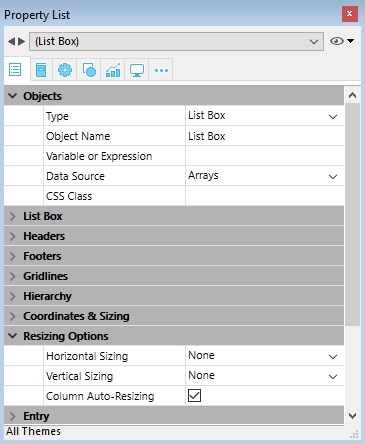
When this property is enabled and the listbox is allowed to horizontally grow, the columns of the listbox can automatically grow too.
The columns will grow starting form the right most column with the Resizable property enabled until it reaches the maximum width applied. Then the next column grows.
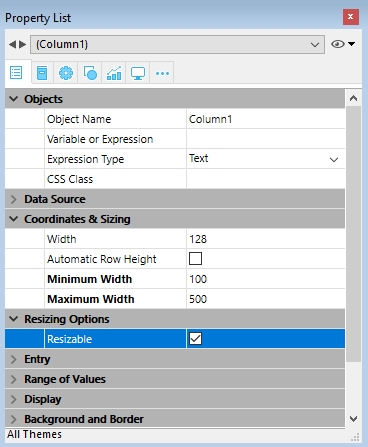
If all columns are maxed, a blank temporary column is displayed.
When shrunk, the columns reduce in the opposite manner.
