Tech Tip: Running 4D on Apple Silicon
PRODUCT: 4D | VERSION: 19 | PLATFORM: Mac
Published On: December 13, 2021
Apple's Silicon processor technology is included with the latest hardware from Apple. The latest versions of 4D are ready to be used with Apple Silicon.
When running 4D, the OS, by default, will enable Silicon if possible. This can cause problems when the database being run is not compiled for Silicon.
The database itself, including the components must be compiled for Silicon, if not errors will trigger complaining about the components. There aren't any issues if the database is run in interpretted mode.
To compile a database for Silicon, the database must be in project mode and the database has to be compiled on an Apple machine. It does not matter if the machine is not equiped with Silicon, because the compiler requires XCode.
When in project mode a Compilation Target option is available under the Compiler section of the Database Settings:
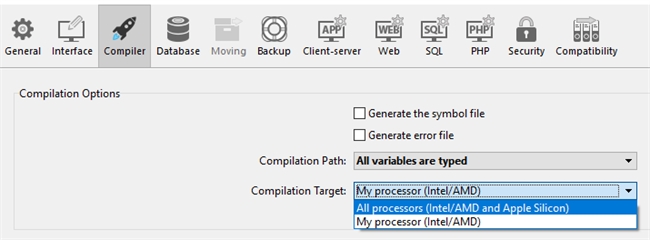
If a database is not ready to be compiled for Apple Silicon and needs to be used on a new Apple machine, Rosetta can be used. Rosetta is a tool that will allow applications compiled for Intel to run on Silicon.
To use Rosetta on application compiled for both Silicon and Intel, go to the target application. Then right click and select "Get Info". There will be an option to force the application to use Rosetta:
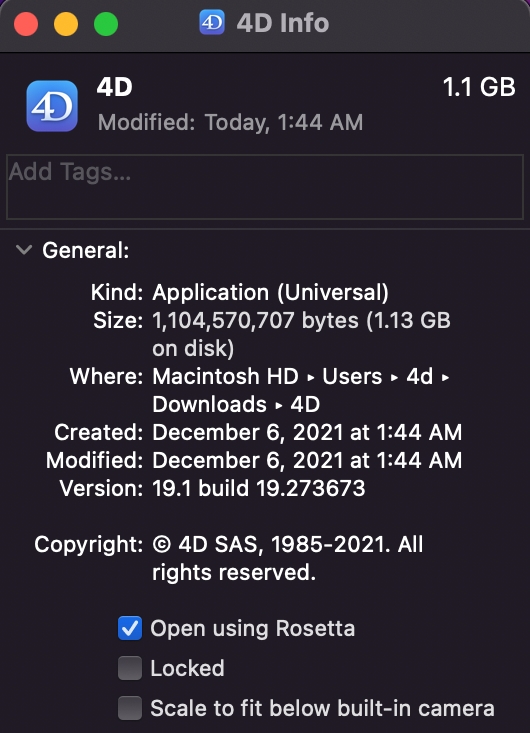
Rosetta will need to be downloaded and installed the first time it is used.
When running 4D, the OS, by default, will enable Silicon if possible. This can cause problems when the database being run is not compiled for Silicon.
The database itself, including the components must be compiled for Silicon, if not errors will trigger complaining about the components. There aren't any issues if the database is run in interpretted mode.
To compile a database for Silicon, the database must be in project mode and the database has to be compiled on an Apple machine. It does not matter if the machine is not equiped with Silicon, because the compiler requires XCode.
When in project mode a Compilation Target option is available under the Compiler section of the Database Settings:
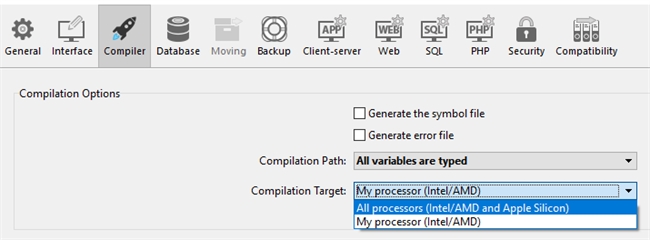
If a database is not ready to be compiled for Apple Silicon and needs to be used on a new Apple machine, Rosetta can be used. Rosetta is a tool that will allow applications compiled for Intel to run on Silicon.
To use Rosetta on application compiled for both Silicon and Intel, go to the target application. Then right click and select "Get Info". There will be an option to force the application to use Rosetta:
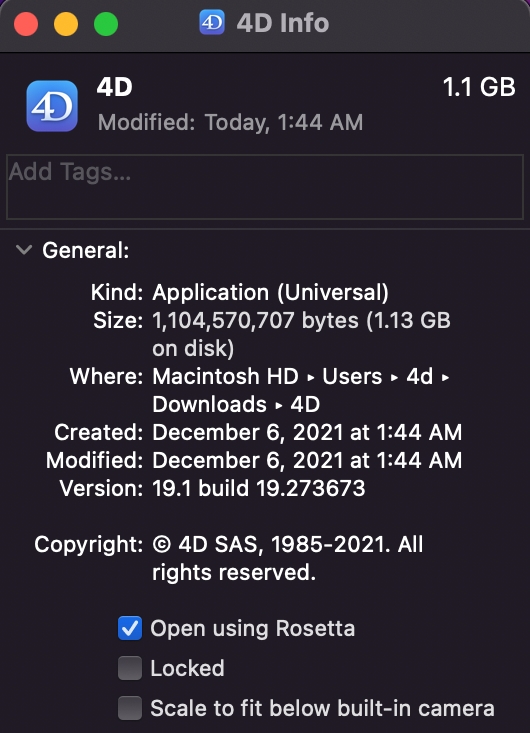
Rosetta will need to be downloaded and installed the first time it is used.
