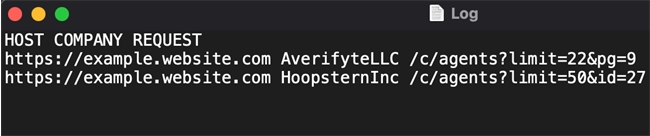Tech Tip: Utility method to append to .txt file
PRODUCT: 4D | VERSION: 19 | PLATFORM: Mac & Win
Published On: December 13, 2021
This method inserts a string at the end of a .txt file. The string can be inserted on a new line if the * parameter is used. Note that the file must be writable.
//=========================================
//METHOD: AppendToTxt
//DESCRIPTION: Given a path to a .txt file and a string to append, this method will insert the string at the end of the file. If * parameter is specified, the string will be inserted on a new line. The file must be writable.
//PARAMETERS:
// $1 (Text): Path to .txt file
// $2 (Text): String to append
// $3 (*): If included, append string on new line
//=========================================
Below is an example:
Contents of Log.txt before running example:
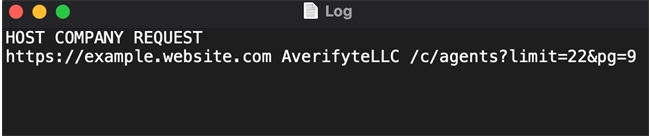
Contents of Log.txt after running example:
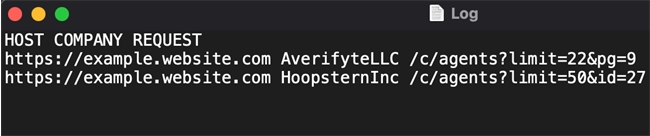
//=========================================
//METHOD: AppendToTxt
//DESCRIPTION: Given a path to a .txt file and a string to append, this method will insert the string at the end of the file. If * parameter is specified, the string will be inserted on a new line. The file must be writable.
//PARAMETERS:
// $1 (Text): Path to .txt file
// $2 (Text): String to append
// $3 (*): If included, append string on new line
//=========================================
| var $1; $2 : Text var $file : 4D.File var $path; $text; $src; $new : Text $path:=$1 $text:=$2 $file:=File($path; fk platform path) If (Count parameters>=2) If (($file.isWritable) & ($file.extension=".txt")) $src:=$file.getText() If (Count parameters=3) $new:=$src+"\r"+$text Else $new:=$src+$text End if $file.setText($new) End if End if |
Below is an example:
| $path:=System folder(Desktop)+"Log.txt" $text:="https://example.website.com HoopsternInc /c/agents?limit=50&id=27" AppendToTxt($path; $text; *) |
Contents of Log.txt before running example:
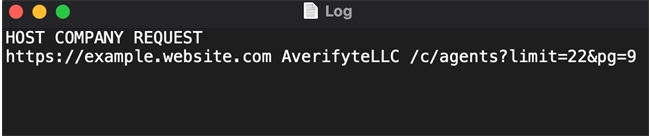
Contents of Log.txt after running example: