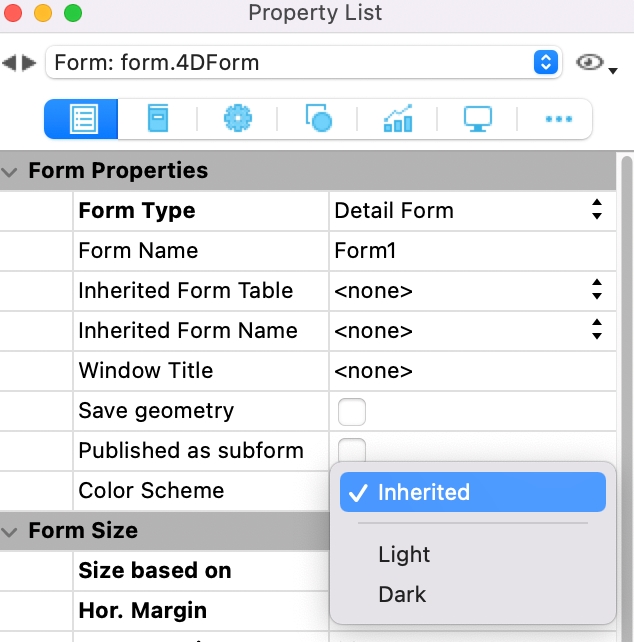Tech Tip: Specify Form Level Dark or Light Mode
PRODUCT: 4D | VERSION: 19 | PLATFORM: Mac & Win
Published On: February 28, 2022
In project mode on MacOS, 4D allows developers to set the entire interface of their application to light mode, dark mode, or inherit the user's machine preference. The interface appearance can be set using SET APPLICATION COLOR SCHEME or through the Database Settings -> Interface -> Appearance.
Along with the application level appearance mode, there is also a form level appearance mode. Specific forms can be set to not inherit the application's appearence mode. They can be set to always appear in light mode or dark mode regardless of what was set for the application.
The form's appearance mode can be set with the Color Scheme property in the form's property list. Selecting Inherited will inherit the mode that was set for the application.
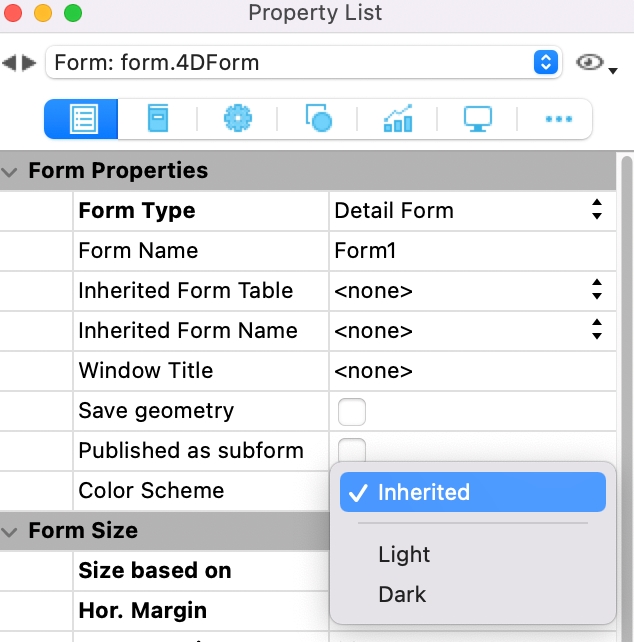
Along with the application level appearance mode, there is also a form level appearance mode. Specific forms can be set to not inherit the application's appearence mode. They can be set to always appear in light mode or dark mode regardless of what was set for the application.
The form's appearance mode can be set with the Color Scheme property in the form's property list. Selecting Inherited will inherit the mode that was set for the application.