Tech Tip: Order of items in the 4D for iOS List form
PRODUCT: 4D for iOS | VERSION: 19 R | PLATFORM: Mac
Published On: March 28, 2022
When developing a mobile app using 4D for iOS, the order of items in a list form can be important. By default, the order is determined by the first publishable field that could be sorted, but not necessarily published. In most cases, that field would be ID, since it is usually the first field created for a table.
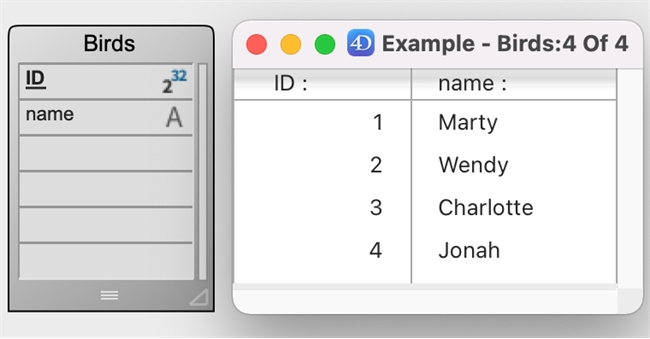
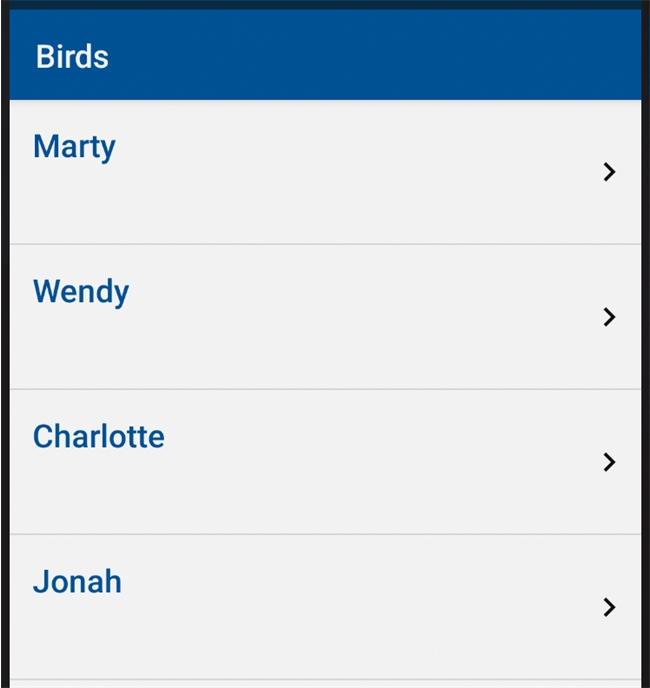
Note that changing the order of the fields in the table structure does not affect their order in 4D for iOS. To modify the default order of list form items, create a sort action for the table. Users would then be able to sort items by ascending or descending order for the desired field.
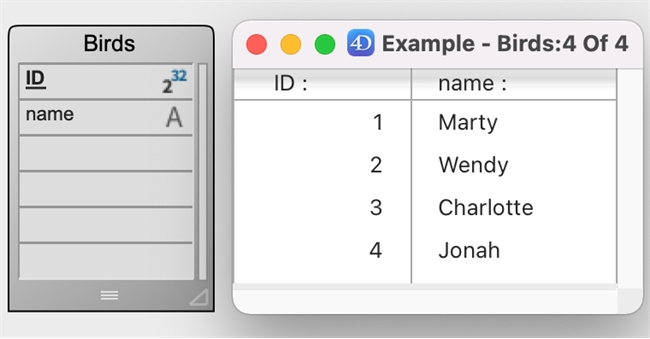
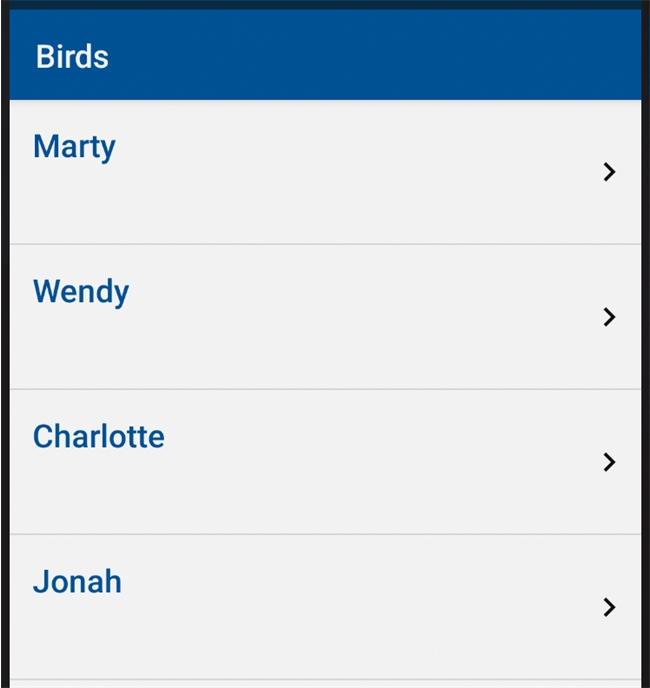
Note that changing the order of the fields in the table structure does not affect their order in 4D for iOS. To modify the default order of list form items, create a sort action for the table. Users would then be able to sort items by ascending or descending order for the desired field.
