Tech Tip: How to create DataClass-associated classes
PRODUCT: 4D | VERSION: 19 | PLATFORM: Mac & Win
Published On: April 25, 2022
DataClasses are essentially the ORDA equivalents of tables. For instance, given an Employee table, there exists an Employee DataClass. For each DataClass, there are 3 associated classes:
DataClass Class
Entity Class
EntitySelection Class
To create these associated classes, one can create the classes from scratch by following a naming convention and adding “Class extends ____” at the start of their class method. For example, given the Employee DataClass:
DataClass Class: “Employee” & “Class extends DataClass”
Entity Class: “EmployeeEntity” & “Class extends Entity”
EntitySelection Class: “EmployeeSelection” & “Class extends EntitySelection”
Alternatively, the DataClass-associated classes can be generated by clicking the settings (cog) icon in Explorer > Methods, then checking “Show all data classes”.
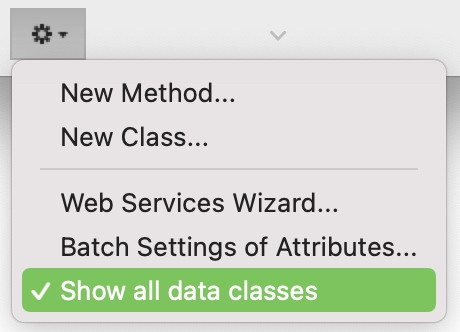
Initially, the classes will be greyed out, until double-clicked to be created.
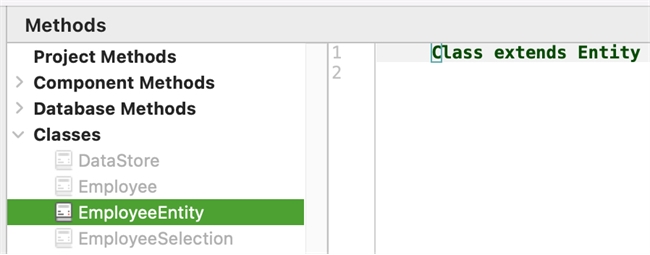
Once created, functions can be added to the class to create object methods for the DataClass itself, the DataClass’s entities, and the DataClass’s entity selections, respectively.
To create these associated classes, one can create the classes from scratch by following a naming convention and adding “Class extends ____” at the start of their class method. For example, given the Employee DataClass:
Alternatively, the DataClass-associated classes can be generated by clicking the settings (cog) icon in Explorer > Methods, then checking “Show all data classes”.
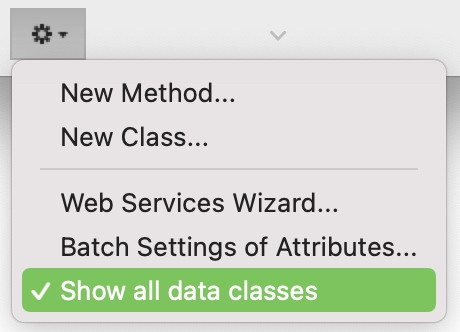
Initially, the classes will be greyed out, until double-clicked to be created.
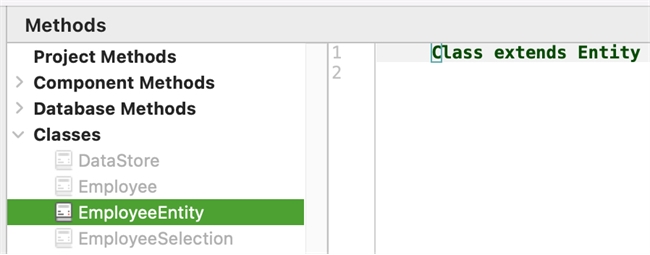
Once created, functions can be added to the class to create object methods for the DataClass itself, the DataClass’s entities, and the DataClass’s entity selections, respectively.
