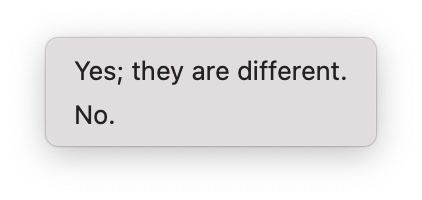Tech Tip: How to include semi-colon as text in Pop up menu
PRODUCT: 4D | VERSION: 19 | PLATFORM: Mac & Win
Published On: May 2, 2022
When building a pop-up menu with the command Pop up menu, avoid using semi-colon (;) and Char(1) together in the contents parameter. Since semi-colon and Char(1) both function as item separators, using them simultaneously may produce unexpected behavior. To include a semi-colon as part of text, use Char(894). For example:
The above example results in this pop-up menu:
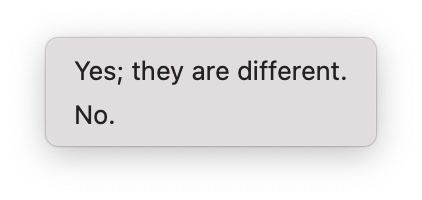
| $popUpItems:=Char(1)+"Yes"+Char(894)+" they are different."+Char(1)+"No." $res:=Pop up menu($popUpItems) |
The above example results in this pop-up menu: